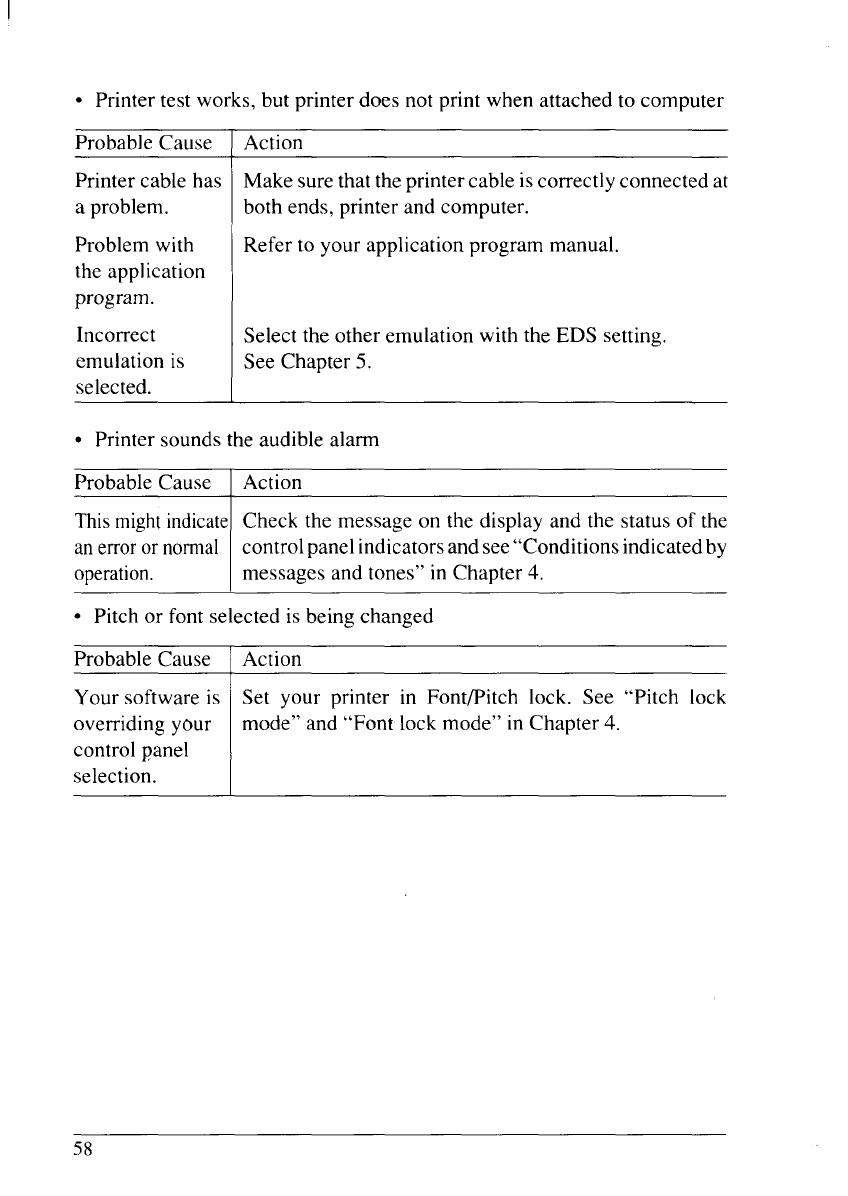
● Printer test works, but printer does not print when attached to computer
Probable Cause
] Action
Printer cable has
a problem.
Problem with
the application
program.
Incorrect
emulation is
selected.
Make sure that the printer cable iscorrectly connected at
both ends, printer and computer.
Refer to your application program manual.
Select the other emulation with the EDS setting.
See Chapter 5.
● Printer sounds the audible alarm
Probable Cause I Action
Thismightindicatf
anerrorornormal
operation.
Check the message on the display and the status of the
controlpanel indicatorsand see“Conditions indicatedby
messages and tones” in Chapter 4.
● Pitch or font selected is being changed
Probable Cause
I Action
Your software is
overriding your
control panel
selection.
Set your printer in Font/Pitch lock. See “Pitch lock
mode” and “Font lock mode” in Chapter 4.
58


















