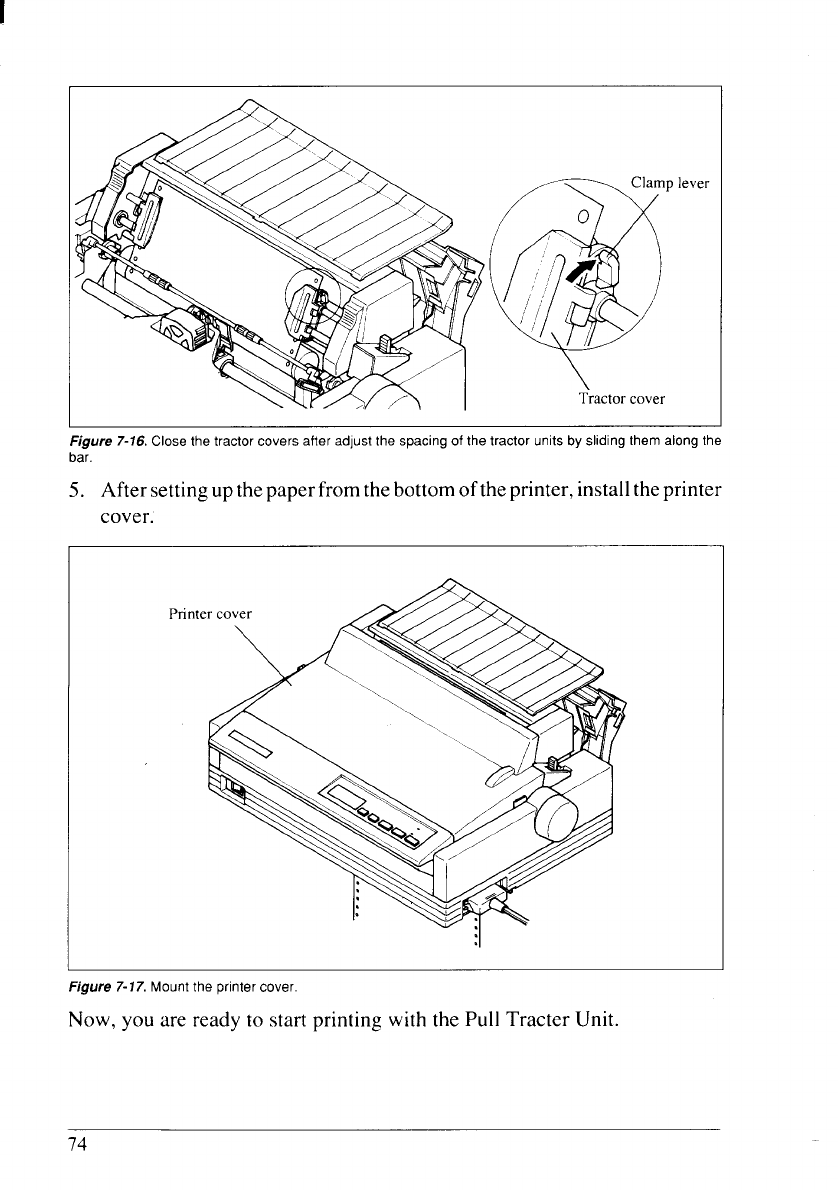
I
p lever
T~actor cover
I
I
I
Figure 7-16. Close the tractor covers after adjust the spacing of the tractor units by sliding them along the
bar.
5. After settingupthe paper from thebottomoftheprinter, installtheprinter
cover.
:1
Figure 7-17.Mountthe printercover.
Now, you are ready to start printing with the Pull Tracter Unit.
74


















