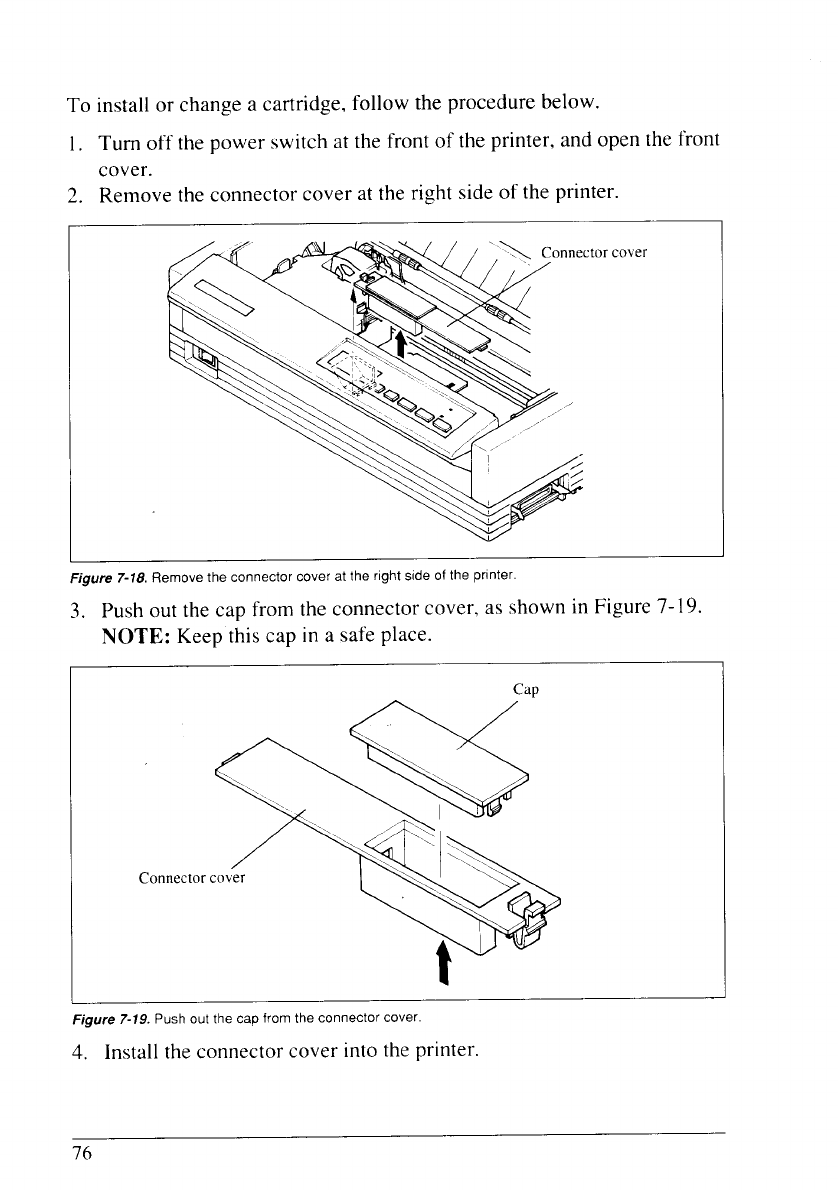
To install or change a cartridge, follow the procedure below.
1. Turn off the power switch at the front of the printer, and open the front
cover.
2. Remove the connector cover at the right side of the printer.
1
Figure 7-18.Remove the connector cover at the rightside ofthe printer
3. Push out the cap from the connector cover, as shown in Figure 7-19.
NOTE: Keep this cap in a safe place.
cap
~
\\,
‘\\,
‘,.
-..
...
...>
...
.A.
-.>
%
\,\
“’’’\..: “
-’”
\.’\
Connector cover
‘>. , “
t’
I
Figure 7-19. Pushout the cap from the connectorcover.
4. Install the connector cover into the printer.
76


















