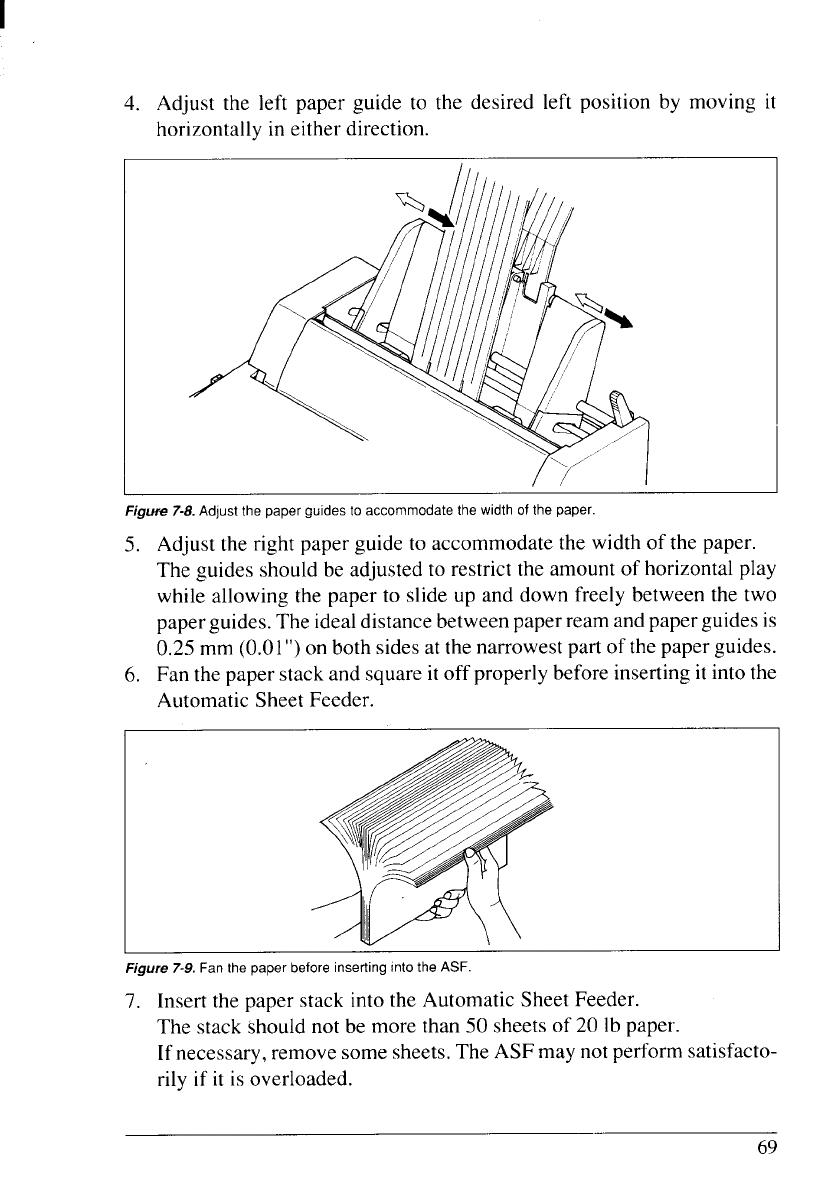
4. Adjust the left paper guide to the desired left position by moving it
horizontally in either direction.
Figure 7-8.Adjustthepaperguidestoaccommodatethe width of the paper.
5. Adjust the right paper guide to accommodate the width of the paper.
The guides should be adjusted to restrict the amount of horizontal play
while allowing the paper to slide up and down freely between the two
paper guides. The idealdistance between paper ream and paperguides is
0.25 mm (0.01”) on both sides at the narrowest part of the paper guides.
6. Fan the paper stack and square itoff properly before inserting it into the
Automatic Sheet Feeder.
Figure 7-9.FanthepaperbeforeinsertingintotheASF.
7. Insert the paper stack into the Automatic Sheet Feeder.
The stack should not be more than 50 sheets of 20 lb paper.
If necessary, remove some sheets. The ASF may notperform satisfacto-
rily if it is overloaded.
69


















