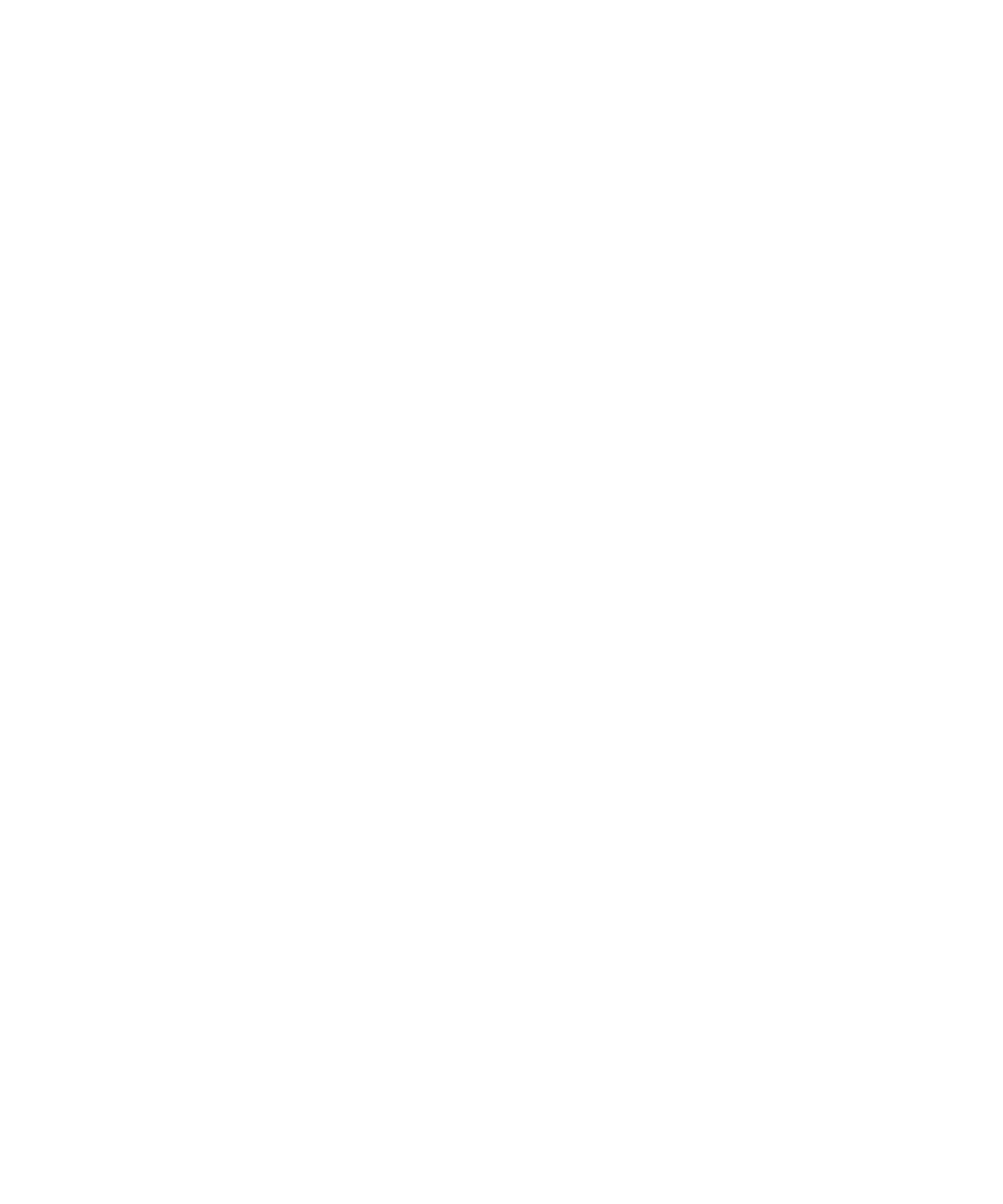
Index 109
expansion tray
ship kit contents, 26
F
fans
power-fan assembly, 9
fault LED, 16
Fibre Channel
ST2540 controller tray, 7
firmware, 6
front-access tray components, 3
H
host
connecting for management, 49
setting up a data host, 66
hot swap
controller CRUs, 6
I/O module, 10
I
I/O module
cabling, 10
ST2501 drive expansion tray, 10
installation process, 20
installing a tray in a cabinet, 37
installing data host for a non-Solaris host, 70
installing data host software for a non-Solaris
host, 70
installing data host software for non-Solaris
host, 67, 69
intertray cabling, 42
1x2 configuration, 45
1x3 configuration, 45
IP addressing
about, 73
configuring DHCP, 74
configuring for array controllers, 74
configuring static, 75
using the controller serial port, 75
L
LEDs
fault, 16
on the front of the trays, 3
on the rear of the ST2540 controller tray, 11
on the rear of the trays, 11
power-fan assembly, 13
Service Action Allowed, 15
M
MAC address, 6
MAC address location, 81
management host
connecting, 49
connector cable types, 7
multipathing software
enabling, 70
N
New Scope wizard, 88
O
organization of book, xiv
out-of-band management, 6
P
part numbers
universal rail kit, 24
planning the tray installation order, 26
power
connecting cables, 42
power-fan assembly
description of, 9
fan, description of, 9
LEDs, 13
powering off the array, 63
power-on procedures
array, 62
before powering-on, 61
preparing the cabinet for tray installation, 26
preparing the tray for installation, 25
product overview
software, 19
R
rackmount kit preparation, 24
rails
attaching to standard 19-inch cabinet, 27
attaching to Sun Rack 900/1000, 27
attaching to unthreaded cabinet
attaching rails to unthreaded cabinet, 31


















