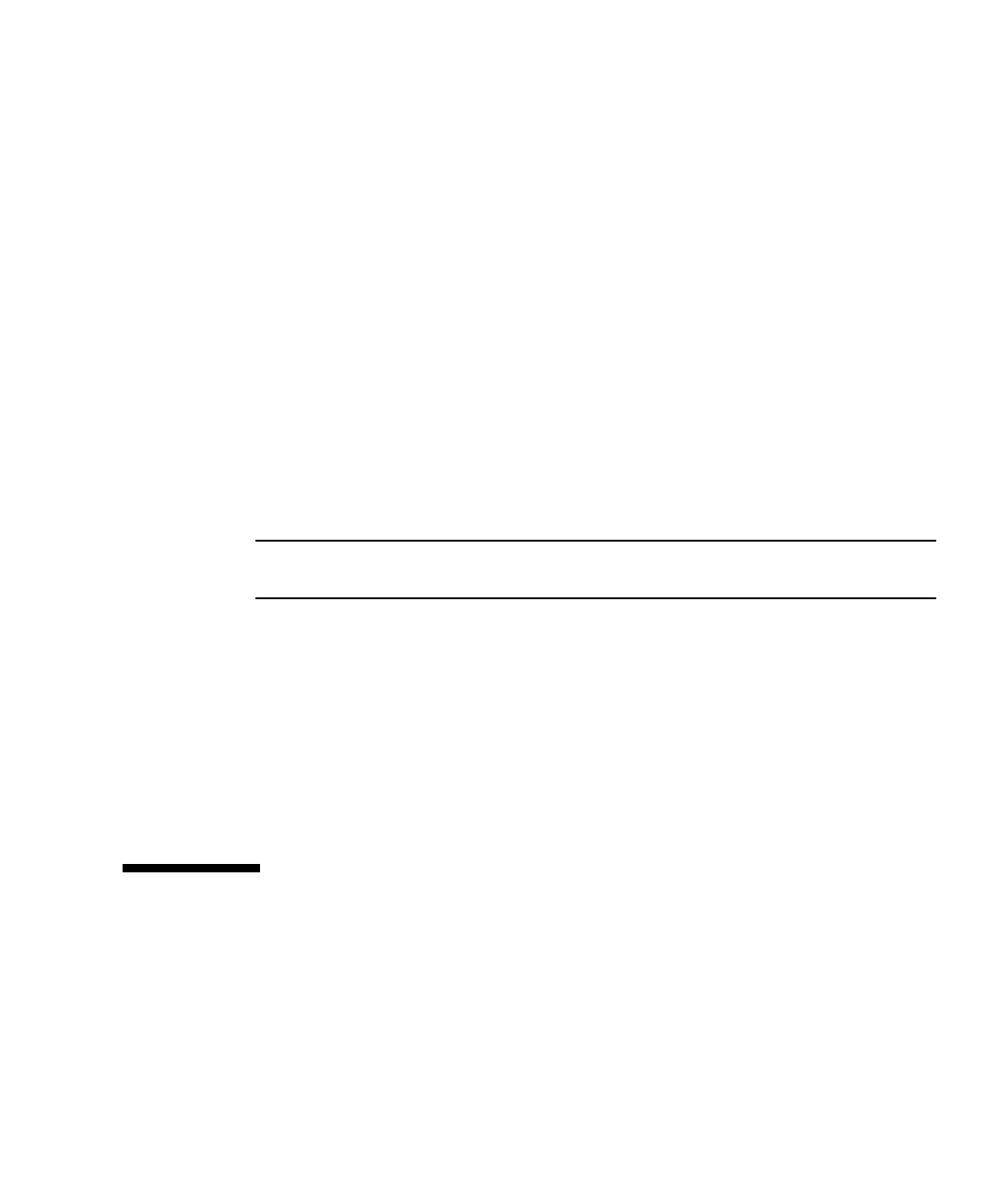
Chapter 3 Connecting the Management Host and Data Hosts 51
Attaching the Ethernet Ports to the Management
Host Using an Ethernet Hub
To attach the Ethernet ports and the management port Ethernet interface to an
Ethernet hub on a private subnet:
1. Locate Ethernet ports on Controller A and Controller B at the back of the
controller tray (
FIGURE 3-1).
2. Connect Ethernet cables to the Ethernet ports of each controller module.
3. Connect the other end of each Ethernet cable to an Ethernet hub.
4. Connect an Ethernet port on the management host to the Ethernet hub.
Attaching the Ethernet Ports Directly to the
Management Host With a Cross-Over Cable
Note – This method would typically be used only to establish temporary IP
connectivity between the management host and the controller’s Ethernet ports.
To attach the Ethernet ports directly to the management host using cross-over cables:
1. Locate the Ethernet ports for Controller A and Controller B at the back of the
controller tray (
FIGURE 3-1).
2. Obtain and connect Ethernet cross-over cables to the Ethernet port of each
controller module.
3. Connect the other end of each Ethernet cable directly to your management host
Ethernet ports.
Connecting Data Hosts to the 2540 Array
The Sun StorageTek 2540 Array connects to data hosts through Fibre Channel (FC)
cables.


















