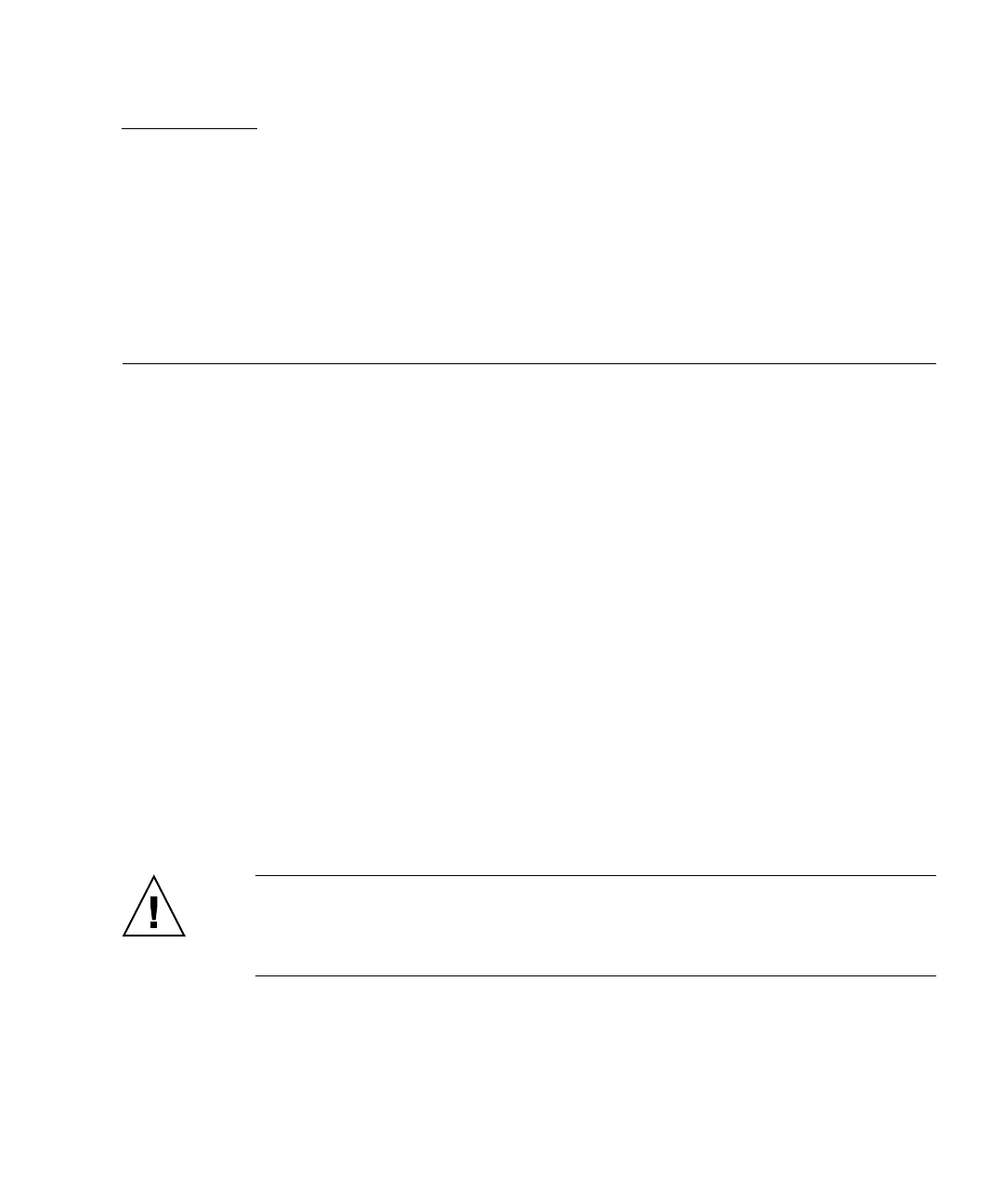
23
CHAPTER
2
Installing Trays
Use the procedures in this chapter to install trays in a cabinet. The number of trays
you need to install depends on your overall storage requirements. You can install a
maximum of three trays, one controller tray and up to two expansion trays for each
array.
This chapter describes the process of installing the Sun StorageTek 2500 Series Array.
It contains the following sections:
■ “Preparing for the Installation” on page 24
■ “Attaching the Rails to a Cabinet” on page 27
■ “Installing a Tray in a Cabinet” on page 37
■ “Connecting the Power Cables” on page 42
■ “Intertray Cabling” on page 42
■ “Drive Module Cable Labeling” on page 47
■ “Next Steps” on page 48
The installation procedures in this chapter require the following items:
■ #2 Phillips screwdriver (minimum 4-inch length recommended)
■ #3 Phillips screwdriver (minimum 4-inch length recommended)
■ Antistatic protection
Caution – Electrostatic discharge can damage sensitive components. Touching the
array or its components without using a proper ground might damage the
equipment. To avoid damage, use proper antistatic protection before handling any
components.


















