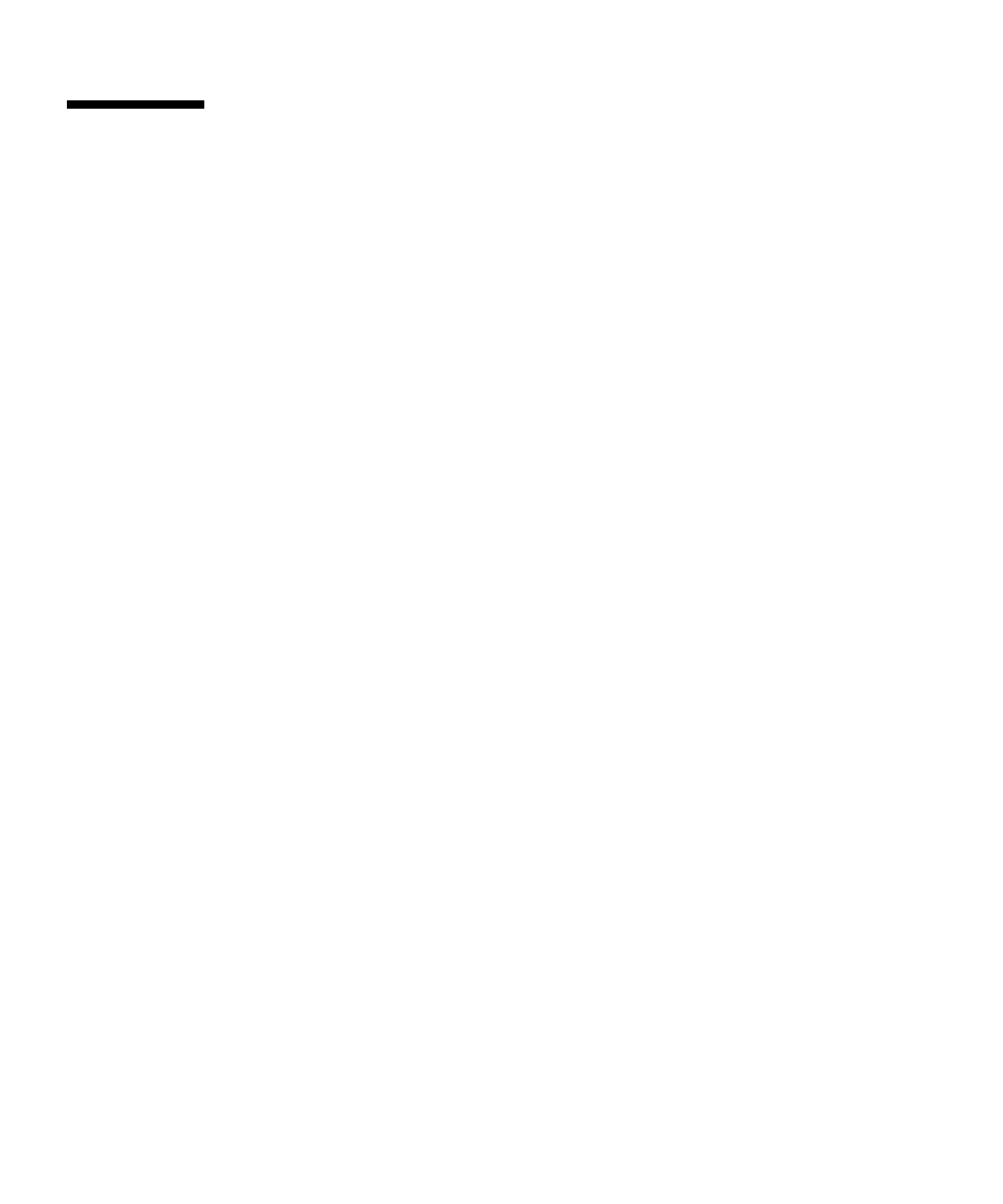
74 Sun StorageTek 2500 Series Array Hardware Installation Guide • March 2007
Configuring the IP Address of the Array
Controllers
You can configure two types of IP addressing for the Ethernet port of each array
controller:
■ Dynamic Host Configuration Protocol (DHCP) IP addressing – IP addresses for
the Ethernet port are assigned dynamically from a DHCP server running
bootstrap protocol (BOOTP) services. An IP address assigned to an Ethernet port
is held only as long as needed. By default, DHCP is not enabled at initial power-
on, so you must connect to it using a serial console or the Common Array
Manager and the controller’s static IP address, and then enable DHCP.
■ Static IP Addressing – You assign a specific IP address to the Ethernet port of each
controller. Static IP addresses remain in effect until you modify or remove them or
you change the method of IP addressing for the Ethernet port to DHCP.
By default, if the array controllers cannot find a DHCP server upon initial power-
on, an internal IP address is assigned to Ethernet port 1 of each controller:
■ The Ethernet port of Controller A is assigned IP address 192.168.128.101
■ The Ethernet port of Controller B is assigned IP address 192.168.128.102
■ The default subnet mask for each port is 255.255.255.0
To configure the Ethernet port on a controller with either dynamic or static IP
addressing, see one of the following sections:
■ “Configuring Dynamic (DHCP) IP Addressing” on page 74
■ “Configuring Static IP Addressing” on page 75
Configuring Dynamic (DHCP) IP Addressing
If BOOTP services are available on the DHCP server at initial array power on, this
server assigns a dynamic IP address for the Ethernet port on each controller.
If a DHCP server is not available, the controller tray defaults to internal static IP
addresses as described in “Configuring the IP Address of the Array Controllers” on
page 74.
If you want to set up a DHCP server, refer to Appendix A for a description of how to
configure BOOTP services in Sun Solaris or Microsoft Windows environments.
You can restore DHCP IP addressing to Ethernet port 1 of either controller in either
of three ways:
■ Start a DHCP server on the same subnet, then reboot the 2500 Series Array.


















