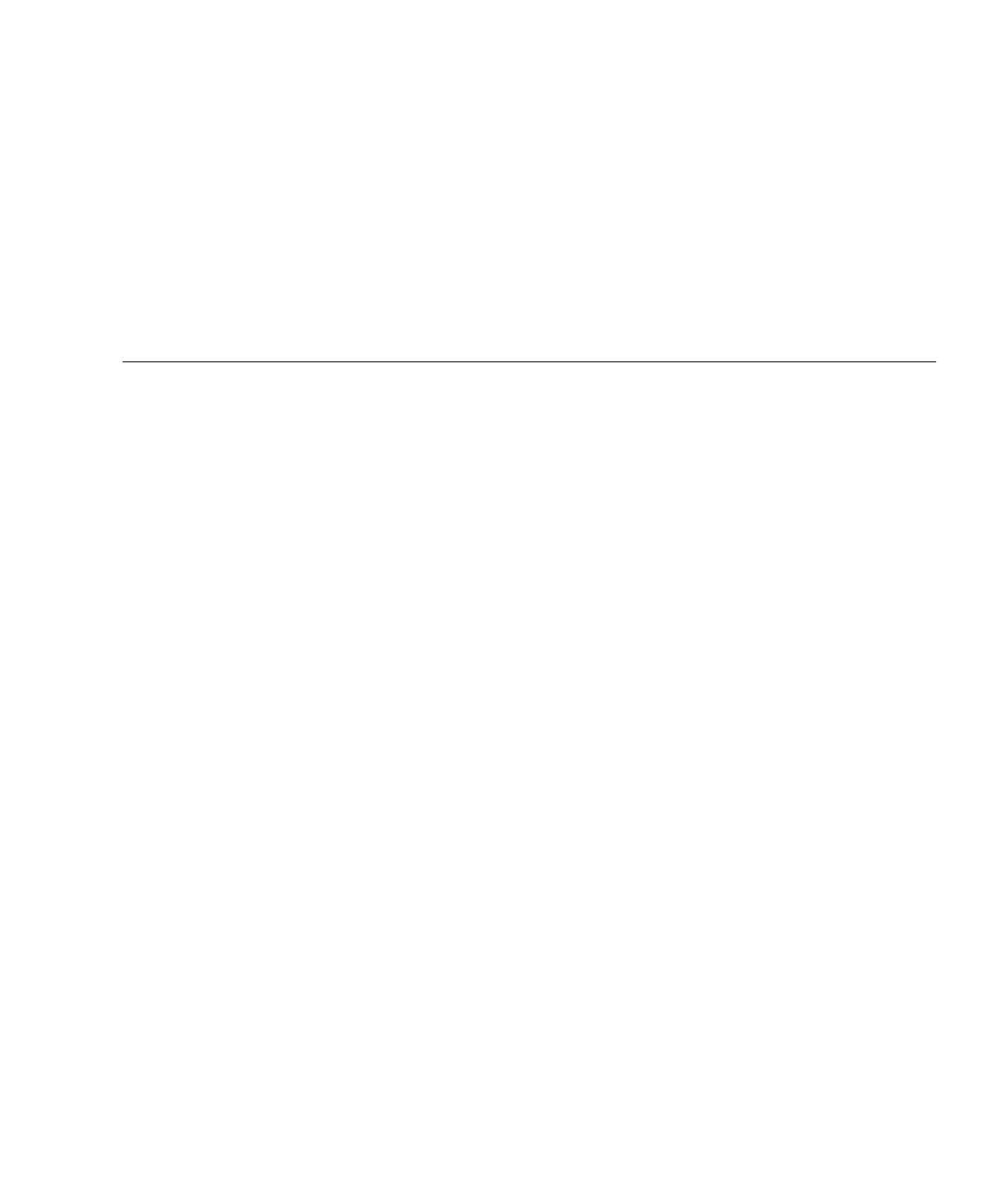
ix
Figures
FIGURE 1-1 Sun StorageTek 2500 Series Array Product Overview 2
FIGURE 1-2 Tray Front-Access Components 3
FIGURE 1-3 Location of the LEDs on the Front of the Trays 4
FIGURE 1-4 Controller Tray Rear-Access Components 5
FIGURE 1-5 Drive Expansion Tray Rear-Access Components 6
FIGURE 1-6 Sun StorageTek 2540 Array Connectors 7
FIGURE 1-7 SFP Transceiver for the Sun StorageTek 2540 Array 8
FIGURE 1-8 Sun StorageTek 2530 Array Controller Connectors 9
FIGURE 1-9 SAS Connectors on the Drive Expansion Tray IOM 10
FIGURE 1-10 Locations of the Controller LEDs on the Sun StorageTek 2540 Array 11
FIGURE 1-11 Locations of the Controller LEDs on the Sun StorageTek 2530 Array 12
FIGURE 1-12 Locations of the Power-Fan Assembly LEDs 14
FIGURE 1-13 Locations of the IOM LEDs 15
FIGURE 1-14 Disk Drives 17
FIGURE 1-15 Locations of the Disk Drive LEDs 18
FIGURE 2-1 Loosening the Rail Screws to Adjust the Rail Length 25
FIGURE 2-2 Positioning the Front of the Left Rail Behind the Left Front Cabinet Rail 28
FIGURE 2-3 Securing the Left Rail to the Front of the Cabinet 29
FIGURE 2-4 Adjusting the Length of the Left Rail at the Back of the Cabinet 30
FIGURE 2-5 Securing the Left Rail to the Back of the Cabinet 31


















