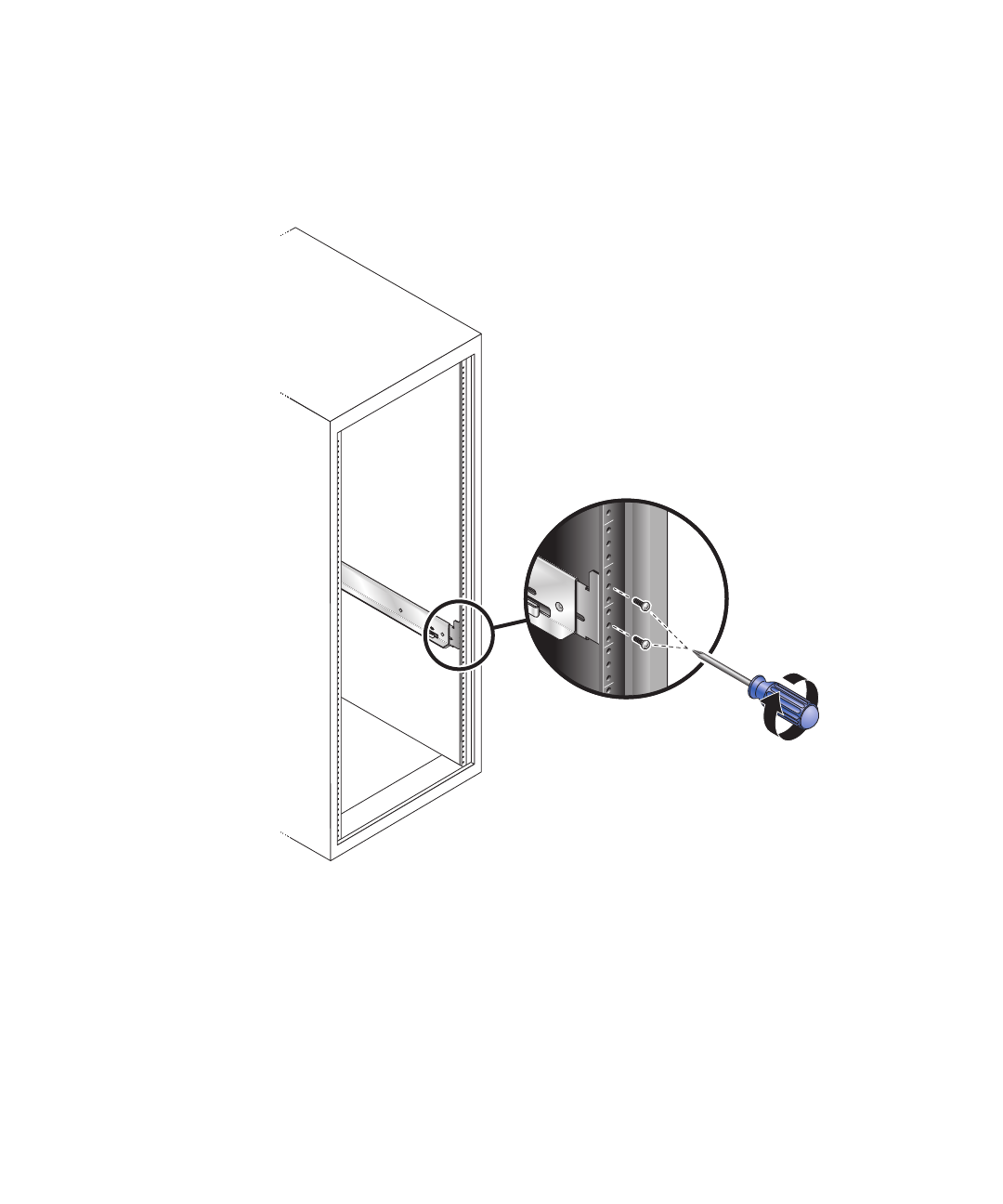
Chapter 2 Installing Trays 31
6. Insert the 8-32 screws through the center holes of the rack into the top and
bottom mounting holes on the universal rail (
FIGURE 2-5).
FIGURE 2-5 Securing the Left Rail to the Back of the Cabinet
7. Repeat Step 4, Step 5, and Step 6 for the right rail.
Attaching the Universal Rail Kit to a Standard
19-Inch Cabinet With Unthreaded Cabinet Rails
This procedure describes the steps to attach the universal rail kit to:


















