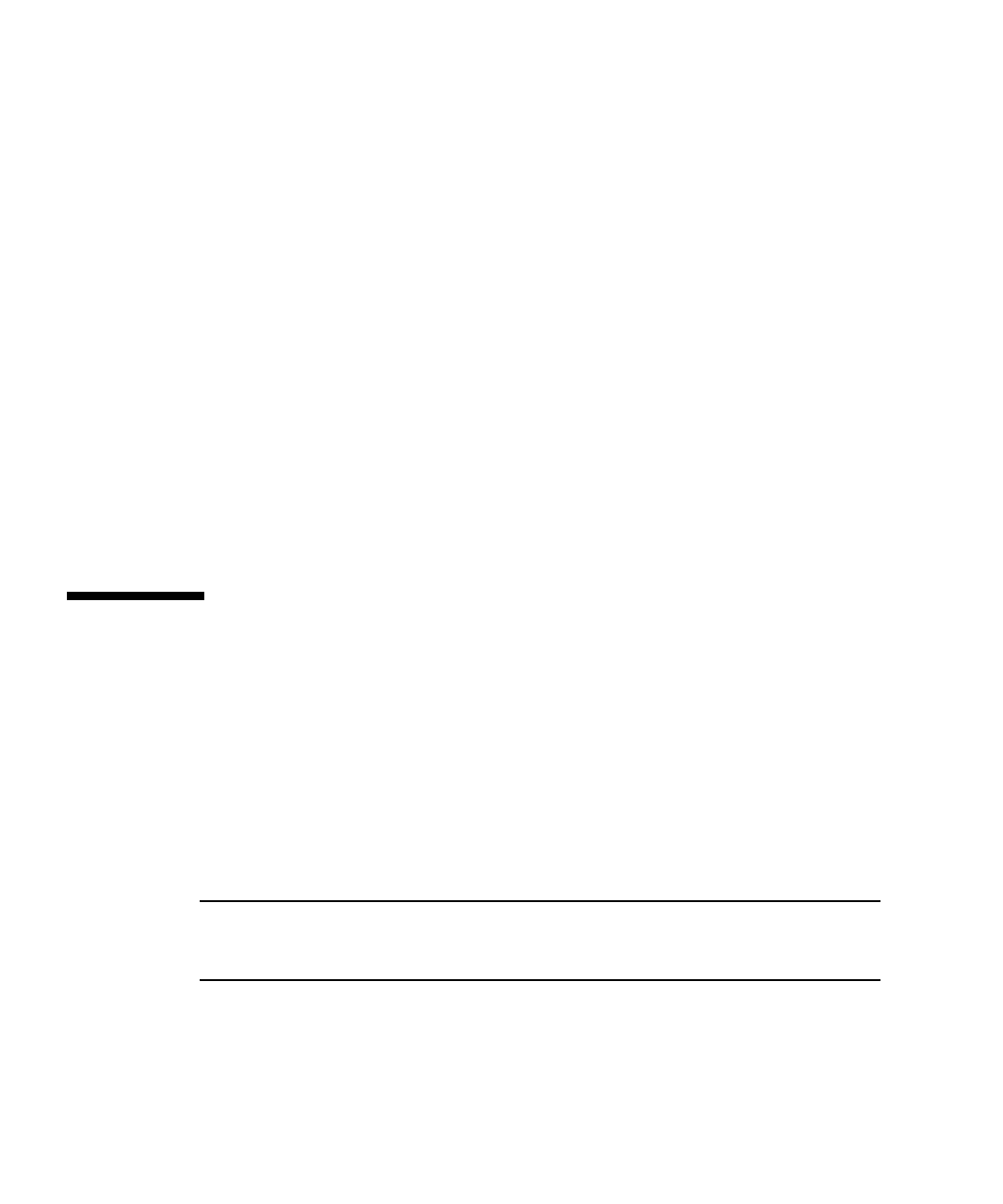
66 Sun StorageTek 2500 Series Array Hardware Installation Guide • March 2007
in your storage area network. HBAs must be ordered separately, from Sun or their
respective manufacturers. Sun HBAs can be ordered from:
/www.sun.com/storagetek/storage_networking/hba/
The required versions of HBAdrivers must be installed on the data host before you
can set up a data host. The Sun StorageTek 2500 Series Array Release Notes lists the
data host requirements for HBAs and drivers. Refer to the specific vendor HBA
documentation for instructions on installing HBA drivers.
Multipathing
Data host software controls the data path between the data host and the array. Since
there can be more than one path between the host and the array for redundancy, this
function is called multipathing.
You must install data host software (including multipathing) on each data host that
communicates with the Sun StorageTek 2500 Series Array. The multipathing
software you need depends on the host platform, HBA, and the data transport (SAS
or FC) in your storage area network. This information is listed in the latest version of
the Sun StorageTek 2500 Series Array Release Notes.
Setting Up a Data Host On a Solaris
System
The Sun StorageTek 2500 Series Array provides data path support for data hosts
running Solaris, Windows 2000, Windows Server 2003, Red Hat Linux, HP-UX,
NetWare, and IBM AIX operating systems. This section applies to hosts running
Solaris OS 8, 9, and 10.
See the Sun StorageTek 2500 Series Array Release Notes for the latest supported
operating system versions.
Note – To install data host software on systems that are not running the Solaris OS, see
“Installing Data Host Software for Operating Systems Other Than Solaris” on
page 69.
You must install data host software (including multipathing) on each data host that
communicates with the Sun StorageTek 2500 Series Array. Multipathing is included
in the Solaris 10 OS. For Solaris OS 8 and 9 data hosts, you need the SAN
Foundation Kit software (which includes the multipathing software).


















