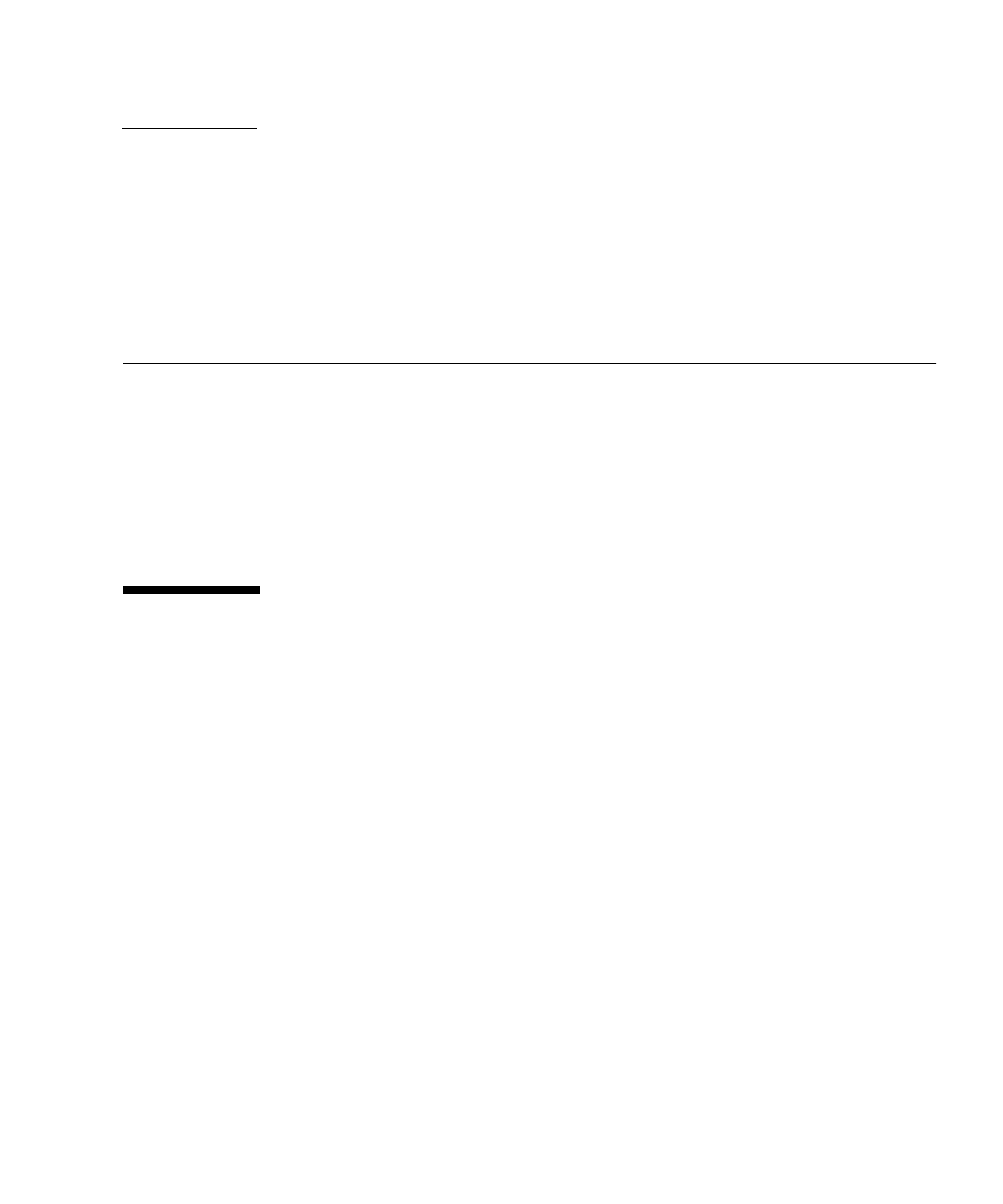
61
CHAPTER
4
Powering On the Array
This chapter describes initial tray power-on procedures. Perform the following
procedures in the order listed:
■ “Before Powering On” on page 61
■ “Powering On the Array” on page 62
■ “Powering Off the Array” on page 63
■ “Next Steps” on page 64
Before Powering On
You can set up a Dynamic Host Configuration Protocol (DHCP) server to issue the IP
address to each controller. If a DHCP server is not available, the controller tray
defaults to internal static IP addresses. (See the Sun StorageTek Common Array
Manager Software Installation Guide for information about configuring IP addresses on
array controllers.)
For instructions on configuring IP addresses on the array controllers, see
“Configuring the IP Address of the Array Controllers” on page 74. For instructions
on how to set up the DHCP server, see “Configuring a DHCP Server” on page 81.


















