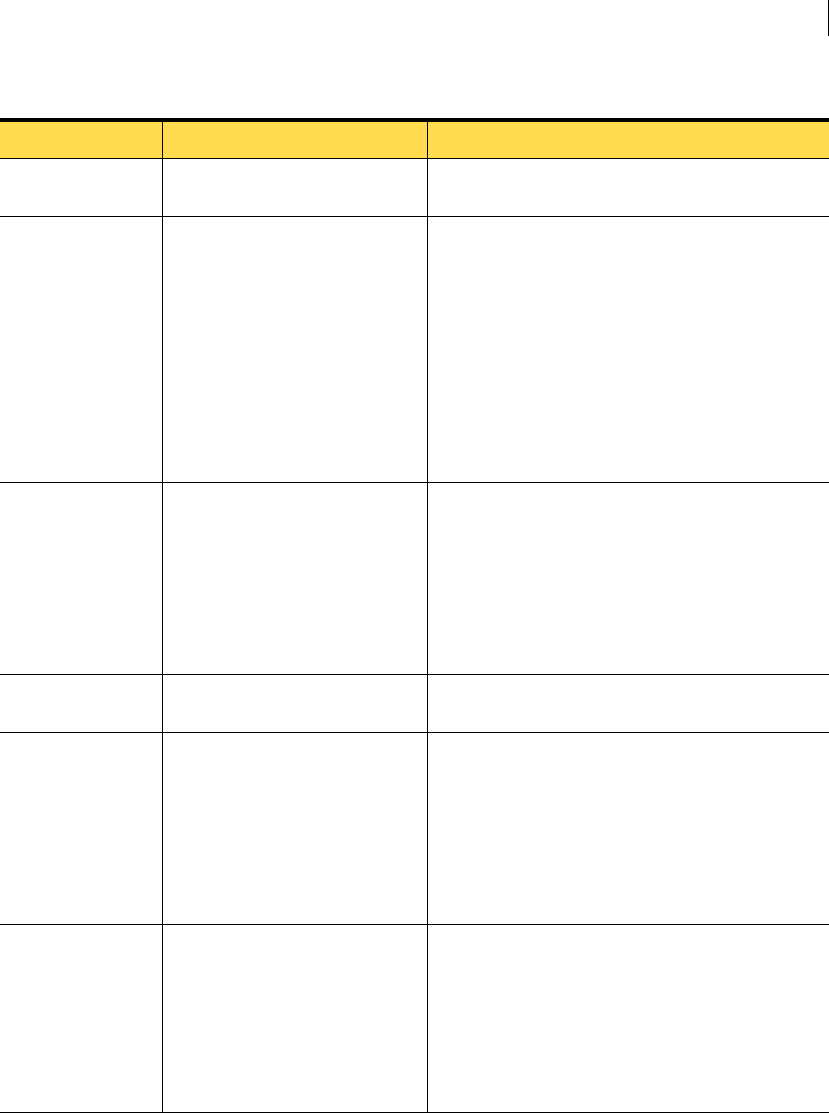
39Installing Symantec Critical System Protection on Windows
Installing the management server
Destination Folder C:\Program Files\Symantec
\Critical System Protection\Server
The directory location for the management server.
Agent port 443 The port that is used to communicate with the agent.
If you are installing on a computer that runs a Web
server, you must either stop the Web server from
running permanently, or enter a different port
number.
This number maps to the Agent Port number that is
used when installing the agent.
See Table 3-4, “Windows agent installation settings,”
on page 51.
See Table 3-1, “Port number mapping,” on page 32.
Console port 4443 The port that is used to communicate with the
management console.
This number maps to the Port number that is used
when configuring the management console.
See Table 3-3, “Management console configuration
settings,” on page 49.
See Table 3-1, “Port number mapping,” on page 32.
Web server
shutdown port
8006 The port that is used to shut down the management
server.
Web server
administration port
8081 The port that is used to administer the management
server.
This number maps to the Admin Port number that is
used when configuring the management console.
See Table 3-3, “Management console configuration
settings,” on page 49.
See Table 3-1, “Port number mapping,” on page 32.
MSDE Install Path C:\Program Files\
Symantec\Critical System
Protection\Server
You have the following options:
■ MSDE Eval: variable
■ SQL Eval: NA
■ SQL Prod: NA
The directory in which to install the MSDE server.
Table 3-2 Management server installation settings
Setting Default/options Description


















