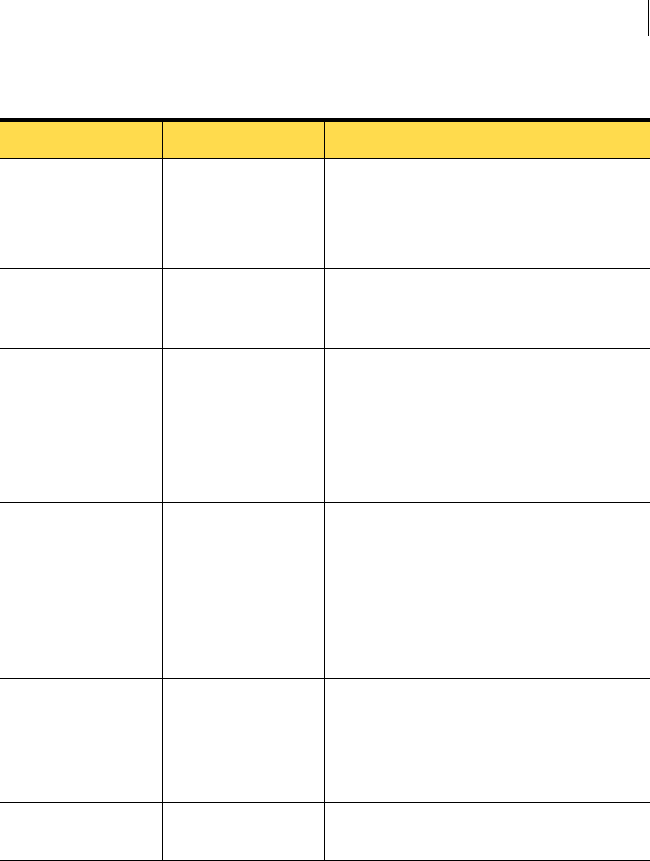
75Installing UNIX agents
About installing UNIX agents
Agent Port 443 The Agent Port number that was used
during management server installation.
See Table 3-2, “Management server
installation settings,” on page 38.
Agent Polling
Interval
300 seconds The interval that the agent uses to poll the
management server for policy and
configuration updates.
Notification Port 2222 The port that is used to receive alerts from
the management server.
You can also change this port after
installation by using the management
console to change the properties of the
agent.
Agent Notifications Enable When enabled, the agent listens on the
Notification port to alerts from the
management server.
The alerts instruct the agent to
immediately update to a new policy or
configuration. This feature requires an
unblocked notification port.
Util Service Port 2323 This installation setting supports the policy
override tool for Solaris and Linux. You use
the policy override tool to override
prevention policy enforcement. You can
change this value during installation.
Enable IPS Feature Enable When enabled, prevention is enabled on the
agent.
Table 4-1 UNIX agent installation settings
Setting Default Description


















