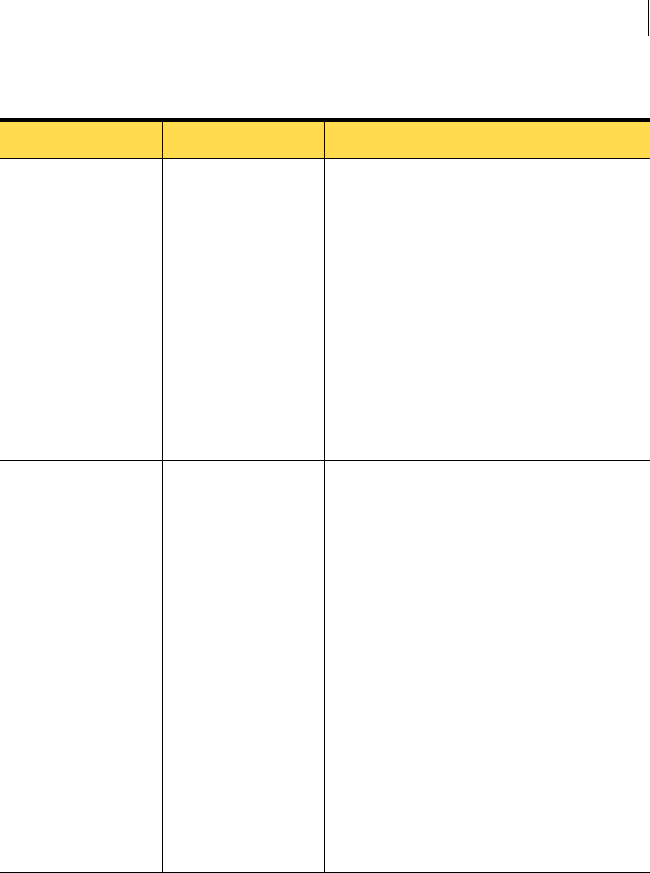
77Installing UNIX agents
About installing UNIX agents
Bypassing prerequisite checks
The UNIX installation kit lets you bypass some of the prerequisite checks for
agent installation. You can use this feature if you know the installation kit is
incorrectly failing a prerequisite.
To enable the bypass prerequisite checks feature, run Touch as superuser:
touch /etc/scsp-check-bypass
Detection
Configuration Group
none The name of an existing detection
configuration group for this agent to join.
You use detection configuration groups to
apply detection parameters and log rules to
agents.
An agent is placed in the default detection
configuration group, unless you specify
another configuration group that already
exists in the management console.
After installation, you can change the
group assignment using the management
console.
Detection Policy
Group
One of the following:
■ AIX
■ HP-UX
■ Linux
■ Solaris
■ Windows
■ Tru64
The name of an existing detection policy
group for this agent to join. You can specify
multiple groups by using commas between
the group names.
You can optionally include the name of an
existing detection policy domain in the
group path/name. You can include the
domain name with or without the group
name.
An agent is placed in one of the default OS-
specific detection policy groups in the
default Policy domain, unless you specify
another domain/policy group that already
exists in the management console.
After installation, you can change the
group assignment using the management
console.
Table 4-1 UNIX agent installation settings
Setting Default Description


















