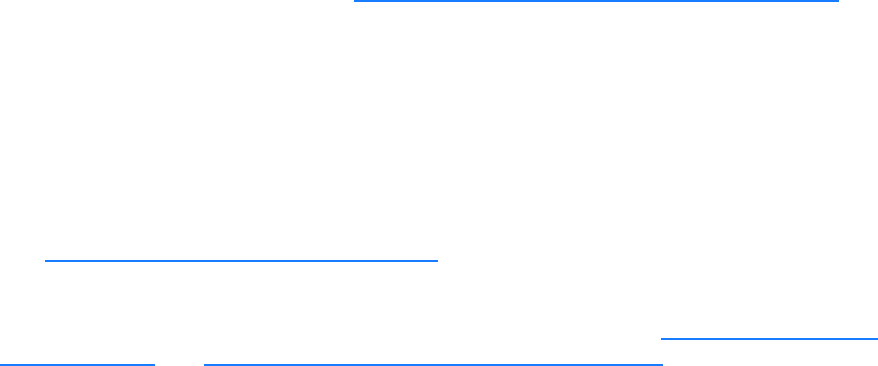
4 XLi IEEE 1588 Clock
997-01510-03, Rev. C, 12/12/2006
SSSSSSSSSSSS SSSSSSSSSS SSSSSSS S SSS S SSSSS S
1
LEDs
The following LEDs are available on the IEEE 1588 card rear panel:
• Network Port (1588), Green and Amber LEDs illuminate when receiving or transmitting network
traffic.
• PPS: LED illuminates (green) while the SYNC OUT signal is high. See “PPS Output (“SYNC
OUT”)” on page 3.
• TX: LED illuminates (green) with transmission of a PTP packet.
• RX: LED illuminates (green) with arrival of a PTP packet.
• M/S: 1588 port operating as PTP master or slave:
- Green: PTP master.
- Amber: PTP slave.
ENA: Indicates the state of the 1588 port whether the 1588 software is running:
• Green: 1588 port is enabled, and the 1588 software is running.
• Amber: 1588 port is disabled, and the 1588 software is running.
• Red: The state of the 1588 port is unknown, and the 1588 software is not running.
See “F131 - Precision Time Protocol Network Config” on page 119.
GPS C/A Receiver (87-8028-2)
Introduction
The GPS C/A Receiver acts as a Stratum 0 timing reference source to the XLi. It tracks up to 12 L1 GPS
satellites, decodes their signals for time and position, and feeds this data to the XLi through the internal
backplane. When available and enabled, the GPS C/A Receiver card provides superior time and
frequency accuracy on the XLi (See “
System Time & Frequency Accuracy” on page 10). The GPS C/A
Receiver card comes with an L1 GPS antenna, cabling, and mounting hardware unless otherwise
specified at the time of purchase.
The GPS C/A Receiver uses a TRAIM (Time Receiver Autonomous Integrity Monitoring) algorithm to
monitor the integrity of the receiver’s timing solution. Using redundant measurements, TRAIM detects
and quarantines anomalous GPS signals, independent of the GPS health ephemeris data. The
quarantined signal is excluded from the timing solution for 12 hours before it is requalified for inclusion in
the timing solution.
See “
Installing the GPS Antenna” on page 15 for information on selecting an antenna site, mounting the
antenna, and signal strength requirements.
The GPS C/A Receiver card can be managed and configured using F53 – GPS Operation
Mode (page 58) and F119 – GPS Receiver Configuration (page 110).


















