58 XLi IEEE 1588 Clock
997-01510-03, Rev. C, 12/12/2006
SSSSSSSSSSSS SSSSSSSSSS SSSSSSS S SSS S SSSSS S
1
where:
For example, to display the current distribution cable delay, enter:
F52<CR>
XLi responds:
F52 +000000ns<CR><LF>
To set the distribution cable delay to 60 ns, enter:
F52 +000060ns<CR>
XLi responds:
OK<CR><LF>
F53 – GPS Operation Mode
The GPS C/A Receiver (87-8028-2) has two modes:
• Select “Dynamic Mode” if the position of the receiver is subject to frequent change, or if it is in
continuous motion. For example, use Dynamic Mode when the XLi is used in mobile vehicles
such as ships, land vehicles, or aircraft. With Dynamic Mode selected, the receiver updates the
position information repeatedly to arrive at the best time calculations for a mobile environment.
• Select “Time Mode” if the receiver used in a static environment such as a server room. With Time
Mode, the receiver averages the position data over time to determine the antenna position and
calculate the time precisely and accurately.
Keypad
While viewing the Status screen on the XLi front panel display, press the following keypad buttons:
ENTER 53 ENTER
F = ASCII character F (f or F for input string).
52 = the function number.
<S> = one or more space characters.
<SIGN> = either + or –
<D> = 1 to 9 digit delay from +999999 ns to –999999 ns
ns = nanoseconds (ns or NS for input string)
<CR> = carriage return character
<LF> = line feed character


















