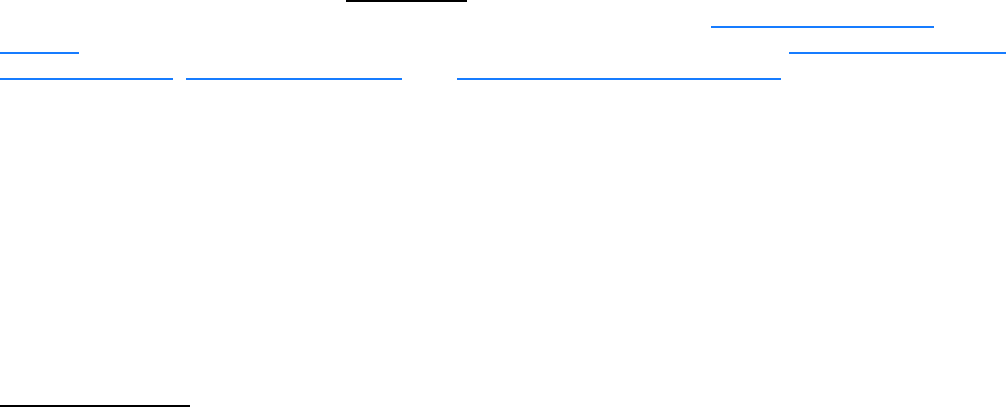
XLi IEEE 1588 Clock 41
997-01510-03, Rev. C, 12/12/2006
2
5
1
SSSSSSSSSSSS SSSSSSSSSS SSSSSSS S SSS S SSSSS S
TIME MODE selects which time scale (TAI, Local, Standard, GPS, UTC) is being entered by the user.
The XLi, translates the user entry into its equivalents in other time scales. For example, if Local time is -
5 hours relative to UTC, entering LOCAL - 07/14/2006 - 10:47:10 in F3 shows up on the front keypad
display as UTC 198:15:47:10.
TIME MODE in F3 defines only the entry of time
in F3; it does not control the time scale displayed or
output by the XLi. F3’s Time Mode should not be confused with F69 (see “
F69 – Time Mode” on
page 65). F69 controls the time scale displayed/output on the front panel display, F8 - Continuous Time
Once-per-Second, F9 - Time On Request, and F90 – Code Output Configuration.
Notes:
• Avoid saving/applying new F3 settings while the XLi is locked to a reference source and
distributing time information. Doing so allows the XLi to distribute the potentially incorrect time set
by F3 for up to 8 seconds until the XLi re-synchronizes to the (GPS) reference source. If the user
applies new F3 settings while the XLi is locked to the reference source, the XLi switches to the
F3 time and then back to GPS reference without generating an alarm. With IEEE 1588 packets,
for example, this means that the incorrect time would be distributed for a short period of time until
the XLi resynchronized with the GPS reference source.
Command Line
To display the time and date, send:
F3<CR>
XLi responds:
F3<S><MM>/<DD>/<YYYY><SEP><hh>:<mm>:<ss><CR><LF>
where:
F3 = ASCII string for function F3.
<S> = ASCII space character (one or more).
<TIME MODE> = the time mode the entered time refers to; LOCAL, STANDARD, GPS,
UTC, and TAI
<SEP> = one or more separator characters: either space, comma or tab
<MM> = two-digit month
<DD> = two-digit day of month
<YYYY> = four-digit year
/ = ASCII character for slash delimiter
: = ASCII character for a colon delimiter.
<hh> = one- or two-digit hours.
<mm> = two-digit minutes.


















