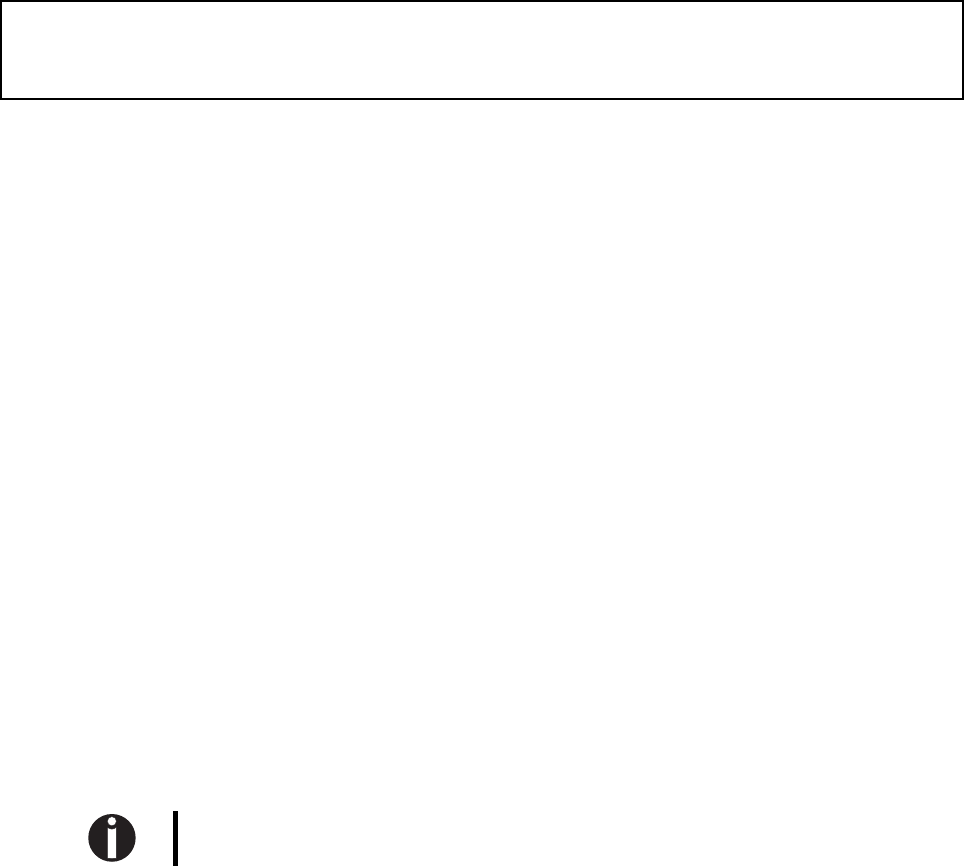
Graphic Size Selection (GSS) CSI ... SP C
Graphic Size Modification (GSM) CSI ... SP B
Data Structure ASCII CSI n SP "C" [B] graphic size selection ➊
hex. 9B n 20 43
dec. 155 n 32 67
ASCII CSI n
1
;n
2
SP "B" [A] graphic size modification ➋
hex. 9B n
1
3B n
2
20 42
dec. 155 n
1
59 n
2
32 66
Description
➊ n specifies the hight of the used font
The units are either decipoints or defined by the SSU function (Select Size Unit,
see page 8).
The width is implicitly defined by the height.
Example:
CSI 120 SP C set 12 point font (= 120 decipoints)
➋ n
1
specifies the height of the used fonts (default setting: 100)
n
2
specifies its width (default setting: 100)
These parameters are given as a percent value of the size establishment by sequence
➊.
Example:
CSI SP B standard height and width
CSI 50 ; 50 SP B half sized characters (e.g. for indices or exponents)
CSI 200 ; 200 SP B double sized characters (e.g. for headlines)
CSI 100 ; 67 SP B compresses a 10 pitch font for 15 cpi
If the selected character size is not printable, the next available character size is used.
42 Character Styling


















