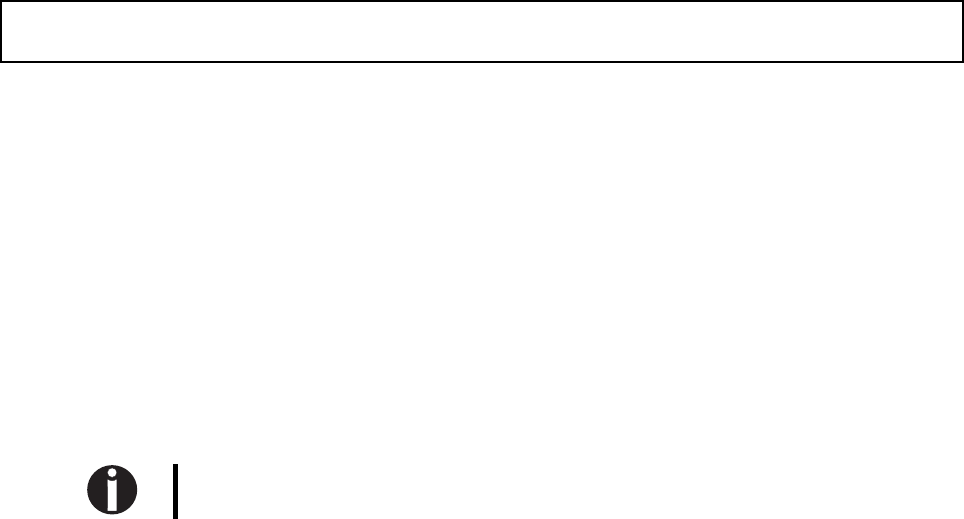
Justification and Centering
ESC a
Data Structure
ASCII ESC "a" <n>
hex. 1B 61 <n> or n
dec. 27 97 <n> or n
Description
In some cases it is necessary to center headlines or to have the text printed in a way that
left or right margin or both margins are justified. By means of this code sequence the prin-
ter automatically justifies the text.
Justification mode depends on the value selected for n:
0 (hex.00 or hex.30) left justification (default setting)
1 (hex.01 or hex.31) centered
2 (hex.02 or hex.32) right justification
3 (hex.03 or hex.33) left and right justification
➊
The justification mode must always be set at beginning of the line.
Justification mode can be used in all print qualities.
➊
If left and right justification is activated, the validity of codes ESC $, ESC\ and HT at
the beginning of the line is checked.
Left and right justification is only achieved if the length of the data line (measured from
the start of data input up to a CR or LF code) fills 75% to 125% of the given printed
area.
At less than 75%, left and right justification justification is not achieved. If the length of
the printed line extends more than 25% outside of the printed area, left and right justifi-
cation justification is carried out for the character spacing which comes closest to the
value of 100% within the printed area. The remaining data are printed in the next line.
14
Paper and Text Formatting


















