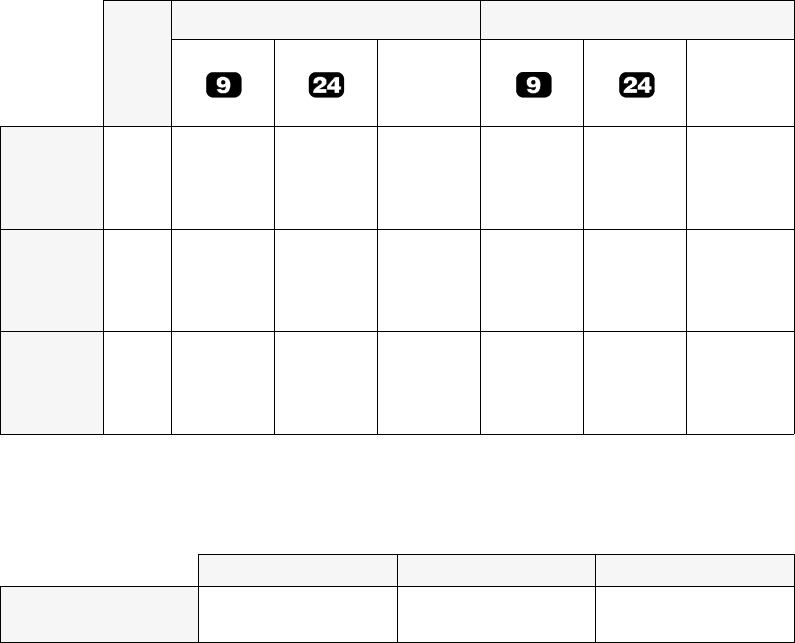
Barcode Width By specifying an ASCII value from 0 to 3, the barcode width can be defined. This allows
ideal adaption to the scanner specifications, particularly for long-range scanners.
Table 1
Header
Para-
meter
Normal Compressed
1
)
older printer
types
(e.g.MT230)
older printer
types
(e.g.MT230)
Width of
the
narrow bar
x= 0
x= 1
x= 2
x= 3
0.53 mm
0.74 mm
1.16 mm
1.38 mm
0.54 mm
0.67 mm
1.09 mm
1.30 mm
0.48 mm
0.69 mm
1.16 mm
1.33 mm
0.32 mm
0.53 mm
0.74 mm
0.95 mm
0.33 mm
0.43 mm
0.65 mm
0.88 mm
0.27 mm
3)
0.37 mm
3)
0.59 mm
3)
0.90 mm
3)
Width of
the
narrow
space
y= 0
y= 1
y= 2
y= 3
0.53 mm
0.74 mm
1.16 mm
1.38 mm
0.54 mm
0.67 mm
1.09 mm
1.30 mm
0.48 mm
0.69 mm
1.16 mm
1.33 mm
0.32 mm
0.53 mm
0.74 mm
0.95 mm
0.33 mm
0.43 mm
0.65 mm
0.88 mm
0.27 mm
3)
0.37 mm
3)
0.59 mm
3)
0.90 mm
3)
Enlarge-
ment
factor
z= 0
z= 1
z= 2
z= 3
2.0 : 1
2.5 : 1
3.0 : 1
3.5 : 1
2.0 : 1
2
)
2.5 : 1
2
)
3.0 : 1
2
)
3.5 : 1
2
)
EAN/UPC Barcode
(X, Y = unregarded):
Table 2
Header Parameter Normal Compressed
1
)
Enlargement
factor
z= 0
z= 1
1.95 : 1
1.60 : 1
1.30 : 1
0.95 : 1
1) These values are true, if "Compressed Print" is selected in the menu (see print feature [F]).
2) Note: It is recommended to set the bar width equal to the space width (x=y).
3) Printer-dependent reference value.
12 Barcode Printing


















