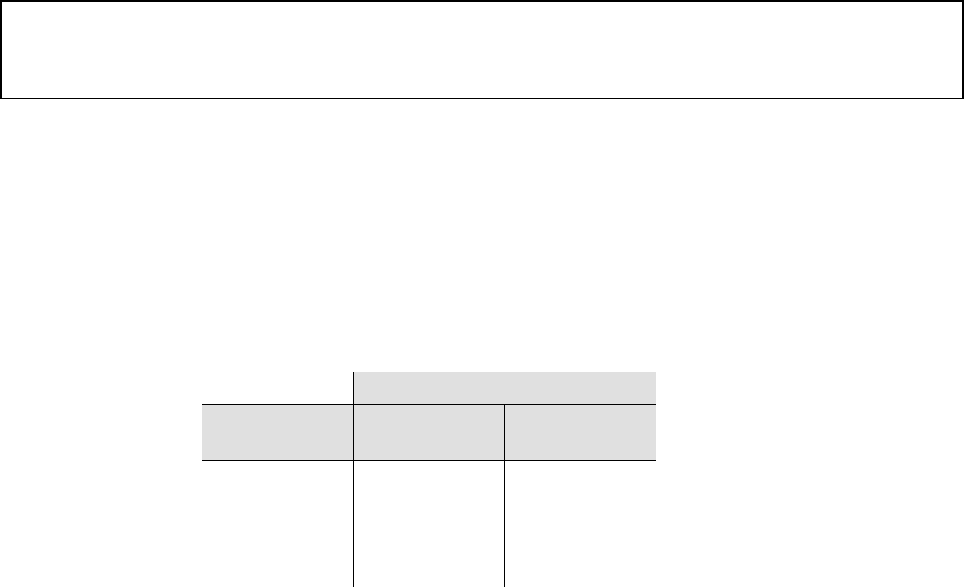
Right Margin
ESC Q
Left Margin
ESC
l
Data Structure
ASCII ESC "Q" <n> set right margin
➊
hex. 1B 51 <n>
dec. 27 81 <n>
ASCII ESC "
l
" <n> set left margin
➋
hex. 1B 6C <n>
dec. 27 108 <n>
Description
Values for n
Character
density
80 columns
printer
136 columns
printer
10 cpi
12 cpi
15 cpi
17.1 cpi
20 cpi
1... 80
1... 96
1...120
1...136
1...160
1...136
1...163
1...204
1...232
1...255
Values for n are valid for a line length of 8 inch (80 columns printer) or 13.6 inch
(136 columns printer) set in the menu.
The absolute margin position depends on whether enlarged print mode, compressed print
mode, Pica or Elite are selected. When using proportional spacing, the setting of the mar-
gins corresponds to the setting when in Pica font type (10 cpi).
The command for setting the margins must be given at the beginning of a line, all data of
the same line are lost in the print buffer.
➊
The right margin is set to n columns, depending on the character density selected. As
soon as the right margin is reached after this command has been given, a carriage re-
turn and a line feed are added to the characters to be printed.
➋
The left margin is set to n columns, depending on the character density selected.
12
Paper and Text Formatting


















