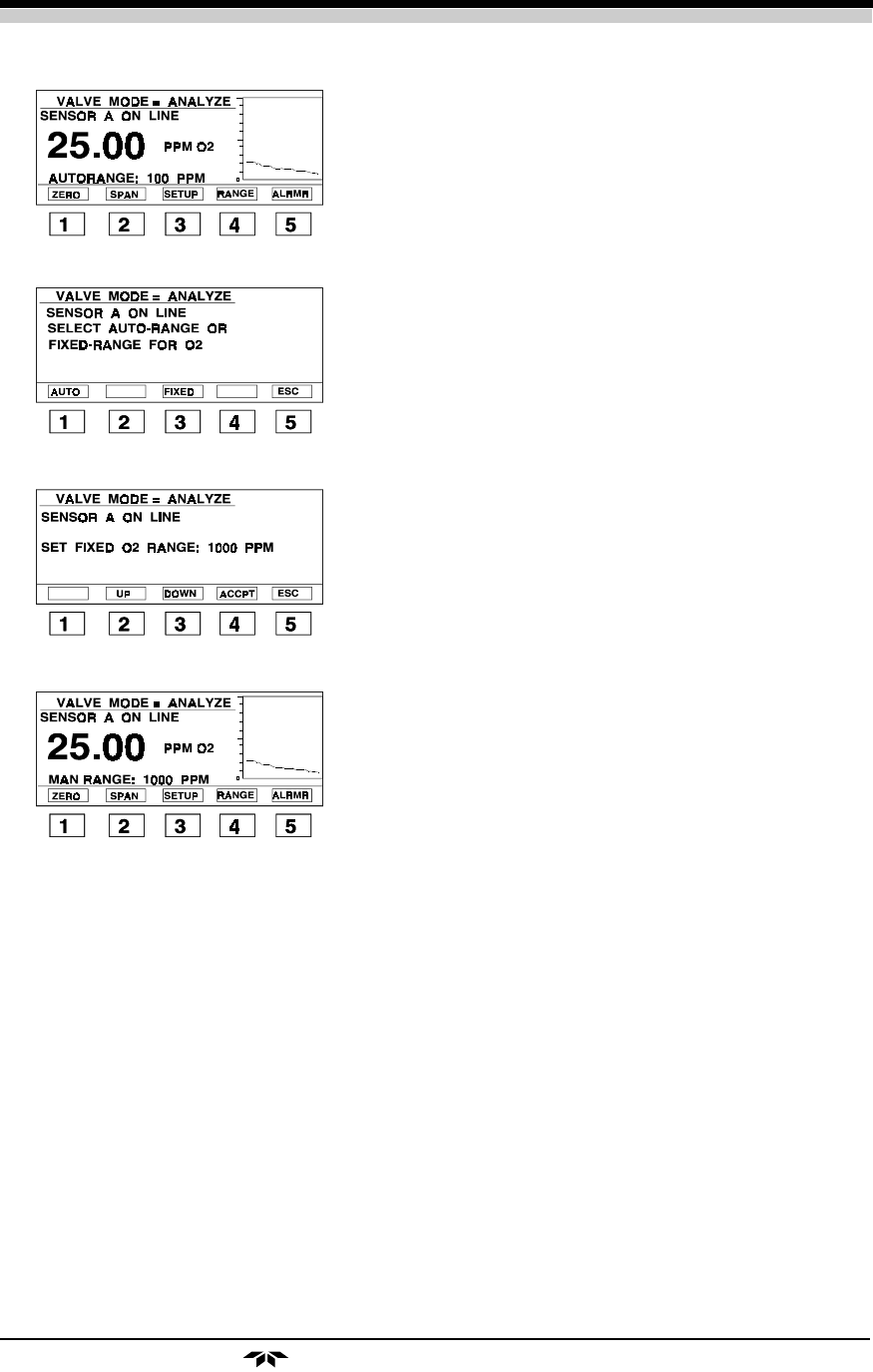
4-14
4 Operations4 Operations
4 Operations4 Operations
4 Operations
TELEDYNE ANALYTICAL INSTRUMENTS
1. Enter Range Set-Up mode from the Analyze mode by
pressing RANGE.
2. Press AUTO for AutoRanging, or FIXED to manually
fix the O
2
measurement range. In AutoRange mode, the
range will be automatically determined so that the O
2
measurements are within a range which maximizes the
accuracy of the reading.
3. If AUTO is chosen in step 2, the main Analyze mode
menu will appear, and will indicate the automatically de-
termined range (see screen for step 1).
If FIXED is chosen in step 2, use the UP and DOWN
keys to choose the desired manual range, and press
ACCPT.
4. If FIXED was chosen in step 2 and the range was speci-
fied in step 3, the main Analyze mode screen will ap-
pear, and will indicate the new manually set range.
OO
OO
O
22
22
2
Range Set-Up Range Set-Up
Range Set-Up Range Set-Up
Range Set-Up


















