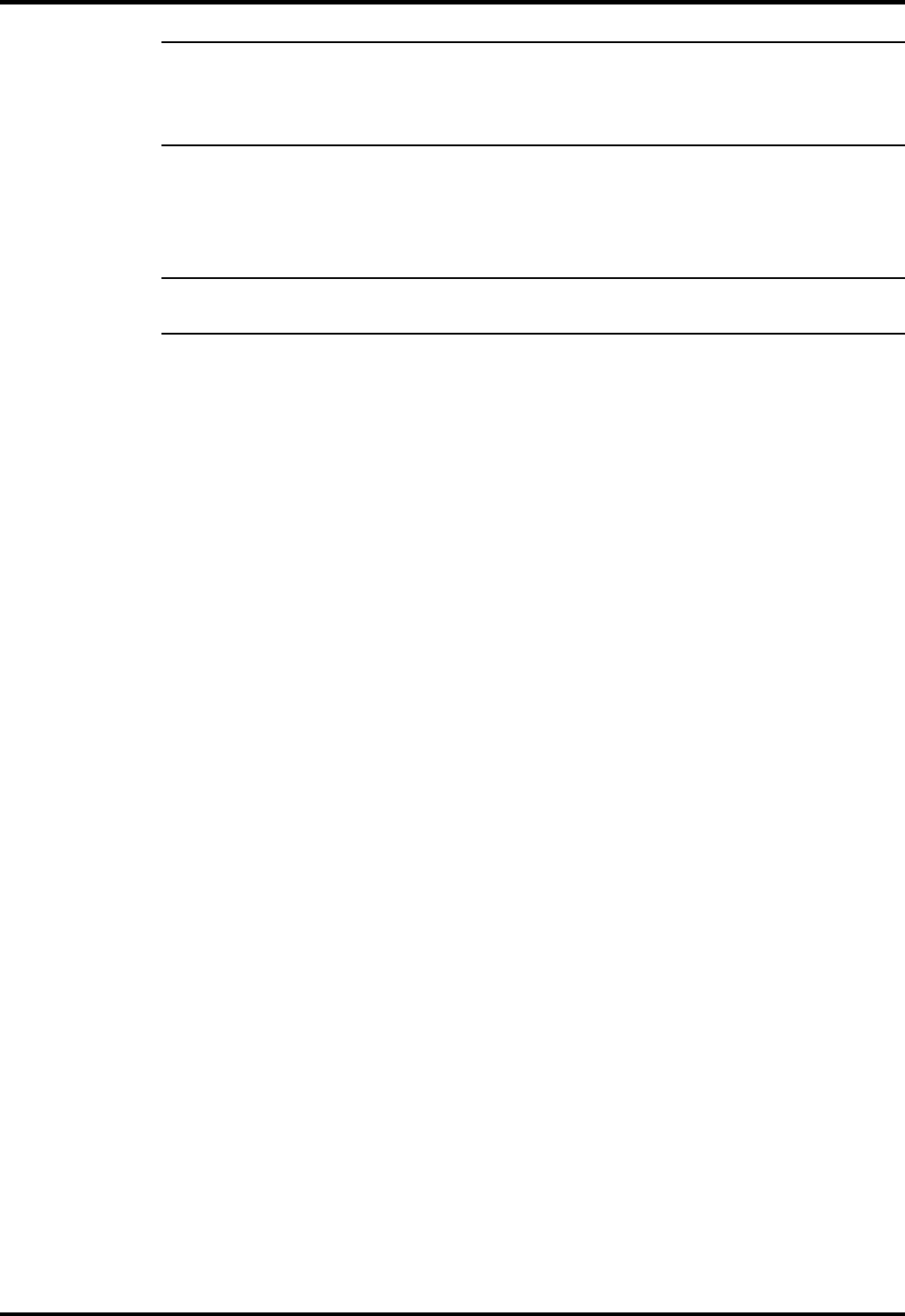
c
Caution: Formatting the disk drive erases any data that may be stored
on the disk. Therefore do not attempt a format of the hard disk unless
the computer self test and diagnostics confirm that the disk has not
been formatted.
A Hard Drive activity ICON is located on the Status LED beneath the
Display Assembly. This ICON is visible during hard driver read/write
accesses.
c
Caution: The notebook should not be moved when the HDD ICON is lit
to prevent accidental damage to the hard drive.
4.2.5
Floppy Diskette Drive Subsystem
The Floppy Diskette Drive Subsystem consists of a Floppy Controller (part of
the Super I/O Chip, SMC37C655IR) and the removable Floppy Diskette
Drive. The Floppy Diskette Drive can read/write standard 3.5-inch
minidiskettes. The floppy drive installs in the Media Bay and can be
removed to install a CD-ROM drive or a second battery pack (Lithium Ion).
4.2.6
CD-ROM Subsystem
Many of the Extensa 57x models are equipped with a removable 5.25 inch,
CD-ROM drive (4X or 6X speeds). The drive uses the standard ATAPI
interface.
The CD-ROM subsystem is controlled by the IPC (which also controls the
hard drive subsystem).
4.2.7
PCMCIA Subsystem
The notebook is equipped with an on-board PCMCIA host adapter
(UM8366F) PCMCIA Controller) and sockets to support Type I, II, or III
options. The PCMCIA Controller has the following features:
•
Single-chip PCMCIA host adapters
•
Direct connection to ISA (PC AT) Bus
•
Direct connection to PCMCIA 2.0 Bus
•
PCMCIA 2.0- and JEIDA 4.1-compliant
•
82365SL-compatible register set, ExCA-compatible
•
Automatic Low-power Dynamic Mode for lowest power consumption
•
Programmable Suspend Mode
•
Five programmable memory windows per socket
Theory of Operation
4-7


















