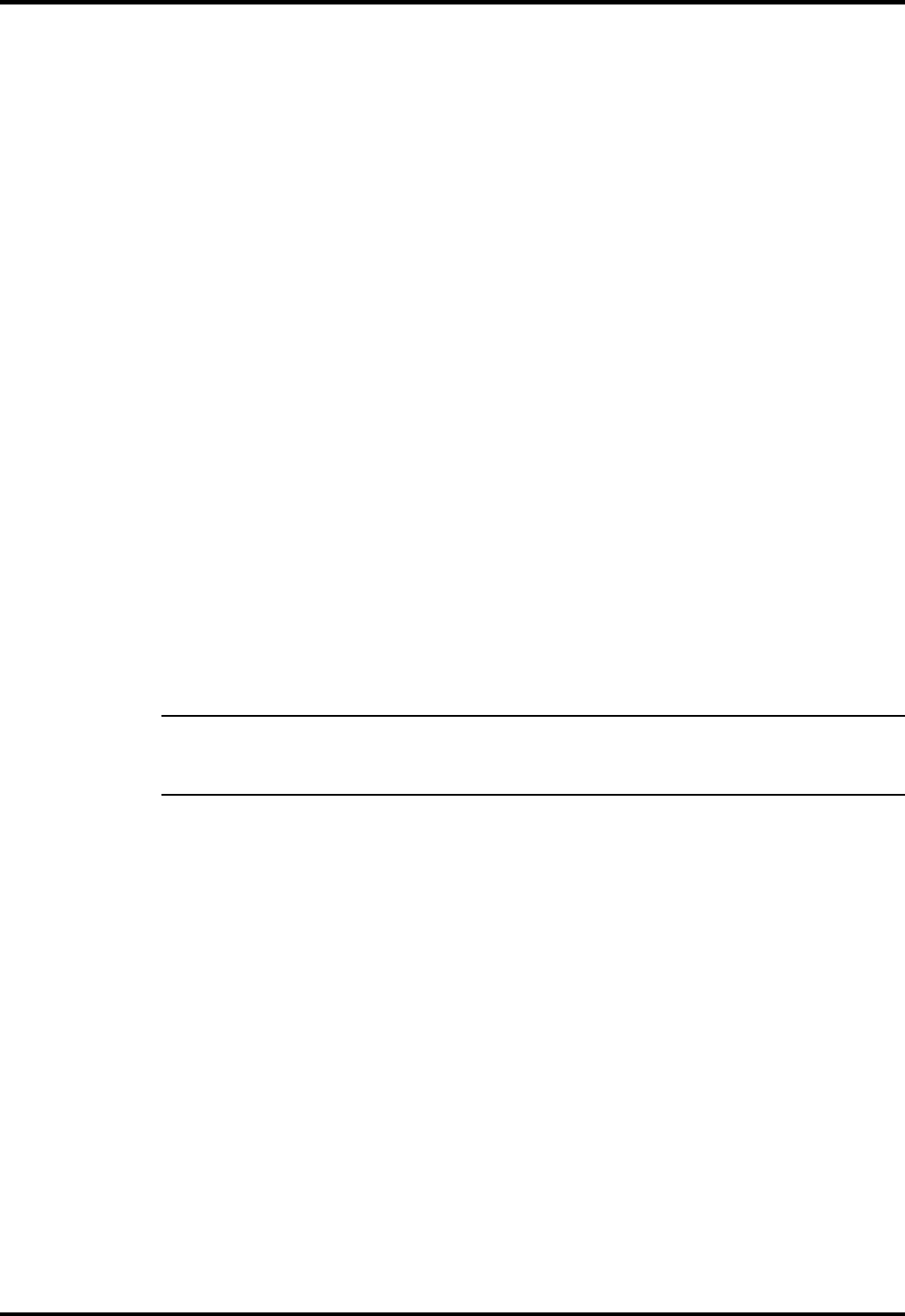
5.3.2
Troubleshooting a Display Problem
If the LCD remains blank when you turn on the computer, and the status
ICONs light on the Status display panel above the keyboard, check the
following controls on the display:
•
LCD standby mode - If the LCD backlight remains off, even with the
Contrast Control set to its highest position, the LCD may be in
Standby
Mode
. Press the
Power
button to power up the system.
•
Notebook Set for External Monitor - use CMOS Setup to reset notebook.
•
LCD - Replace the cover-display assembly as described in Section 6 of
this manual.
•
Low battery - Use a fully charged battery.
5.3.3
Fault Isolation Using Self Test
When the computer is first powered up, it automatically performs a self test
of its central hardware and memory functions. During self test (which lasts
for a few seconds), the display shows copyright and version number
information.
n
Note:
Some procedures in this paragraph require you to use keystroke se-
quences, such as
Ctrl-Alt-Del
. To execute a keystroke sequence such as
this, you must press all three keys simultaneously.
5.3.3.1 Self Test Error Messages
Upon successful completion of the self test, the computer automatically
loads its operating system and other built-in utilities. If the self test fails to
complete successfully, the display shows one of the error messages
described in Appendix A.
5.3.4
PCMCIA Modem Problems
If an optional PCMCIA modem does not work properly, check the following
items:
•
Proper installation of any PCMCIA options (check Modem settings under
Control Panel).
•
Dialing problem or wrong number - Try dialing a number that you have
previously dialed successfully.
Troubleshooting Procedures
5-5


















