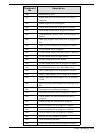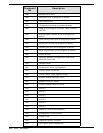PC-Doctor produces a test result file at the end of testing if an error was
detected.
•
Switch LCD
-
lets you change your video output to either the internal LCD,
external monitor, or SimulSCAN mode. If your system does not support
SimulSCAN, both the external monitor and the built-in LCD screen go
blank.
•
Cache Control
- allows you to leave the level 1 and level 2 cache enabled
during memory testing. This assists in tracking down cache timing issues.
B.5.3
Interactive Tests Menu
Interactive tests are diagnostics that need user interaction to complete. Interactive
tests include:
•
Keyboard
- tests the keyboard keys, LEDs, and repeat rate
•
Video
- tests the character sets, colors, monitor, and VGA
•
Speaker
- tests the volume response at different frequencies
•
Mouse
- tests the mouse driver, buttons, and functionality
•
Joystick
- calibrates the joystick and tests the buttons. During the test, the
joystick(s) should first be calibrated. To calibrate the joystick, move the stick to
the extremes in each direction. PC-Doctor registers the coordinate data and
adjusts the screen display accordingly.
•
Diskette Drive
- checks diskette drive functionality
•
Maximum System Load
- burn-in tests a system. This function simulates the
operating conditions that are produced by operating systems such as OS/2 and
Windows NT. Some systems are not compatible with the Maximum system
Load test.
•
Printer Test
- tests for the correct acceptance and execution of common
printer control commands. Printer test information is stored in printer test
files with an extension of .PDP.
•
SCSI Test
- PC-Doctor contains SCSI device testing features that work if you
have an ASPI or CAM device driver loaded. You can select which SCSI host
adapter to work with if you have more than one SCSI adapter present.
•
CD-ROM Test
- tests CD-ROM drives using the Microsoft CD-ROM Extensions
(MSCDEX) and the standard CD-ROM device drivers.
B.5.4
Hardware Info Menu
This menu contains functions that determine and report on the setup of the
computer. None of these functions perform diagnostic tests; however any errors are
included in the reports. The following functions are available from the Hardware
Info menu:
•
System Configuration - lists main system configuration data.
•
Memory Contents - shows allocation and use of system memory
B-4
PC-Doctor Diagnostics