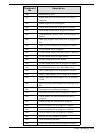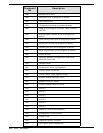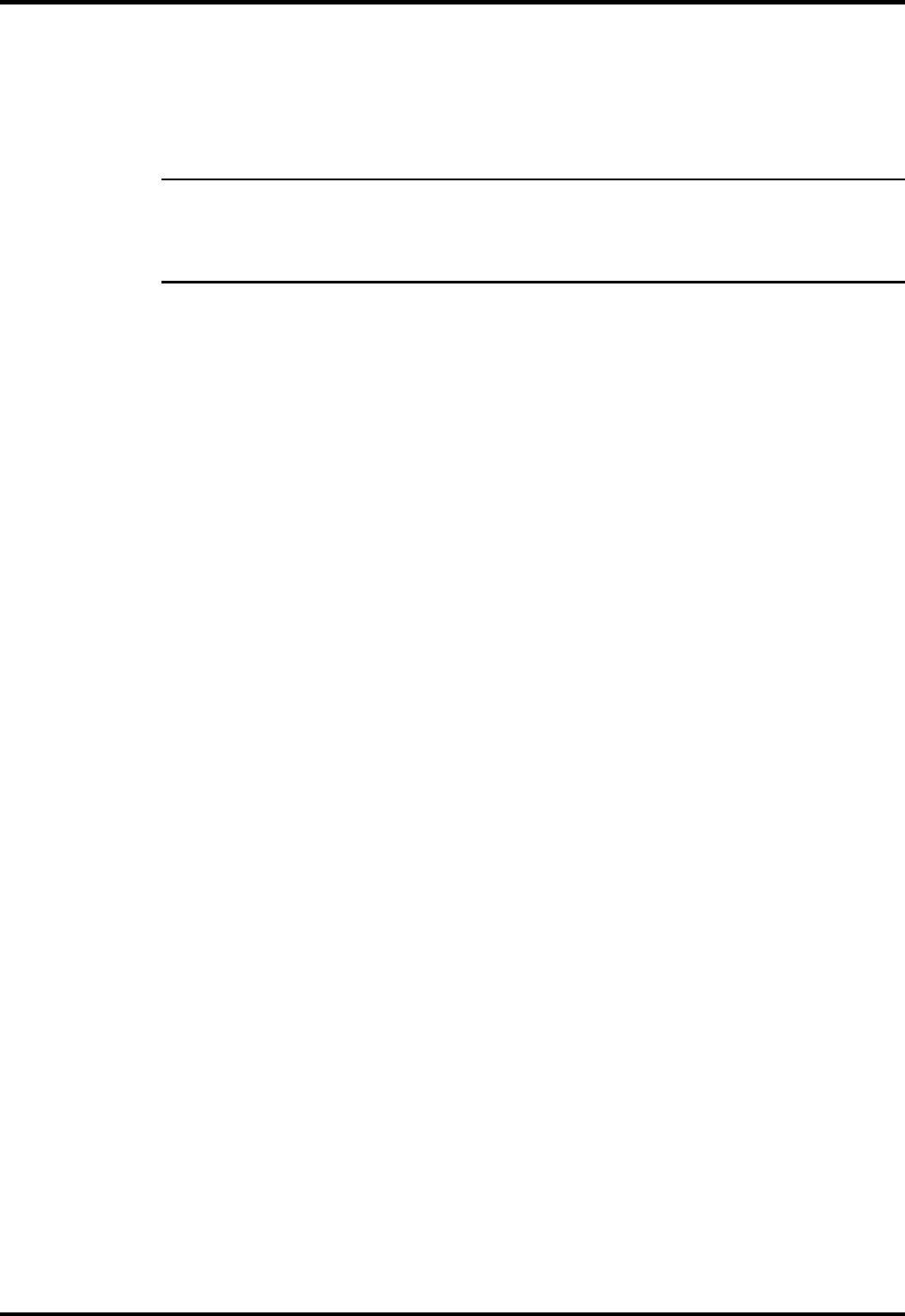
6.5.15
Removing/Replacing Inverter Board
To remove and replace the inverter board assembly, perform the following
procedure:
c
Caution: Prior to removing the LCD bezel, ensure that the AC adapter
is disconnected and that all internal battery packs are removed. Fail-
ure to observe this precaution could expose you to dangerous high
voltages.
1
. Remove the top case assembly as described in Paragraph 6.5.8.
2
. Remove the main board assembly as described in Paragraph 6.5.13.
3
. Turn the main board over and lay on a flat surface.
4
. Unplug the speaker cable assembly connected to the display interface
board.
5
. Remove the four rubber screw covers and the four screws beneath the
covers.
6
. Pull on the inside edges of the bezel to remove it starting with the
bottom of the bezel.
7
. Disconnect the connectors at the top and bottom of the inverter board.
8
. Use a small Phillips-head screwdriver to remove the two screws
holding the inverter board to the plastics. Remove the inverter board.
9
. To replace the inverter board, reverse Steps 1 through 8.
Field Service
6-15