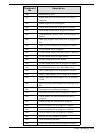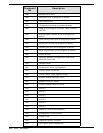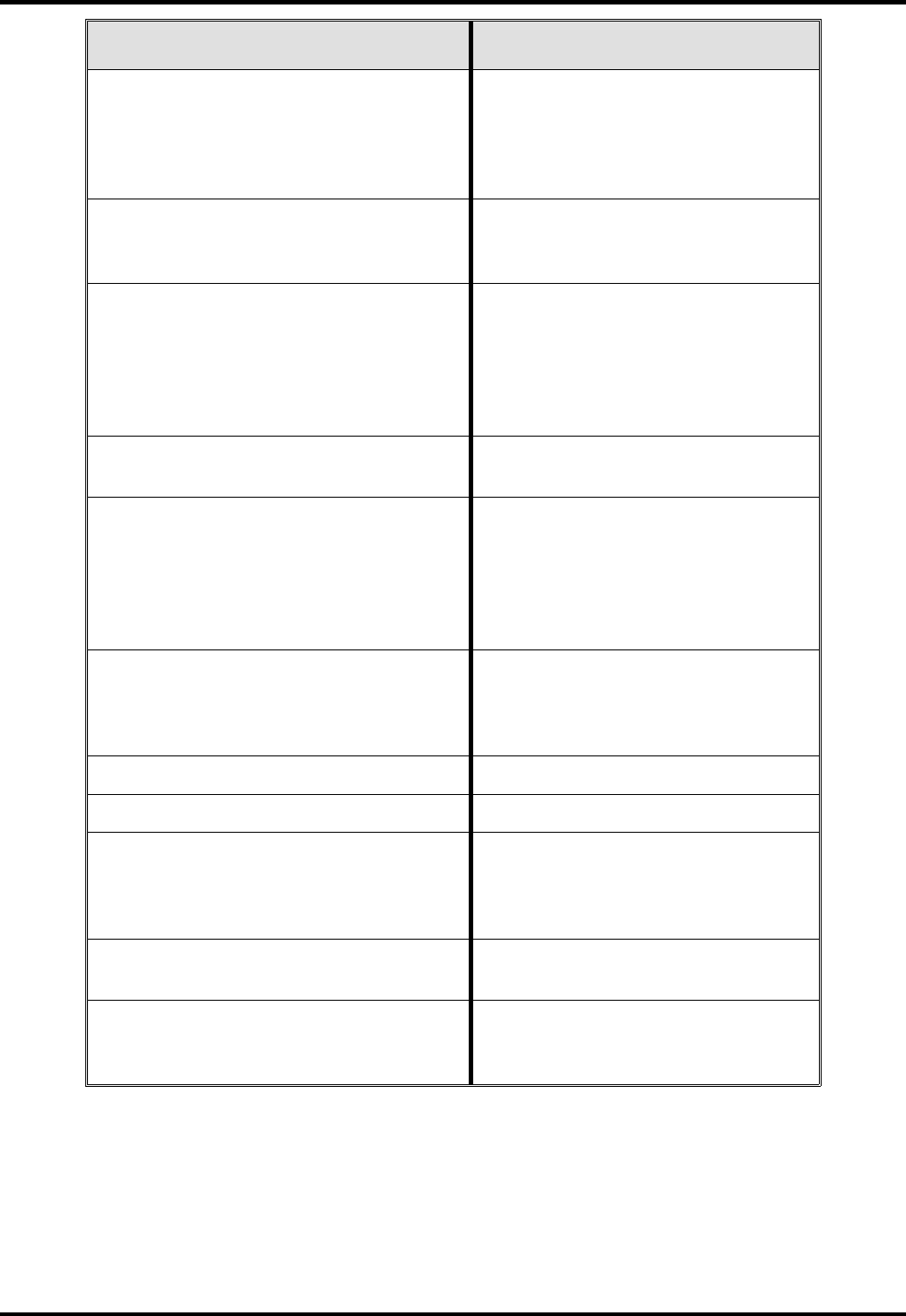
Error Message Corrective Action
Keyboard Interface Error Cycle Power to Notebook; if prob-
lem persists, check keyboard cable
conections to main board; if
problem persists, replace keyboard
and or main board.
Memory Size Mismatch Enter and then exit the System
Configuration Setup in the Setup
utility.
Missing operating system Correct the HDD type in the
configuration menu and reboot.
Refer to the specification label
pasted on the back side of the
notebook or attached to hard disk
drive.
Non-system disk or disk error. Replace
and strike any key when ready
Remove disk in drive A and press
any key
Pointing Device Error Cycle Power to Notebook; if
problem persists, check cable
connections from glidepad board to
main board; if problem persists,
replace glidepad board; if problem
persists, replace main board.
Pointing Device Interface Error Cycle Power to Notebook; if
problem persists, open up the
notebook and check the glidepad
cabling
Protected Mode Test Fail Cycle power to Notebook
RAM BIOS Bad Cycle power to Notebook
RAM Parity Error Cycle power to Notebook; if
problem persists, replace main
board and/or DIMM module (if
used)
Real-Time Clock Error Press
Ctrl-Alt-Esc
to reconfigure
the system.
Video RAM BIOS Bad Cycle power to Notebook; if
problem persists, remove and
replace the main board.
Table A-2 POST Checkpoint List
A-2
Error Messages