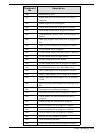6.5.6
Removing/Replacing the Display Assembly
To access FRUs in the display assembly, remove the display assembly as
described in the following procedure:
1.
Remove the keyboard assembly as described in Paragraph 6.5.5.
2
. Lean the LCD partially back (do not lean the LCD completely back as
it may cause the LCD status cover to bind).
3
. Using both thumbs, press the front edge of the LCD status cover to
release two latches on the rear edge of the cover. With a rocking
motion, gently remove the LCD cover (
Note
: You may have to adjust
the LCD cover and lift upward on the front edge of the LCD status
cover).
4
. Remove the screw that secures the ground cable to the Main Board
(located directly below the processor).
5
. Locate the display interconnect (hinge) board (plugs vertically into
the main board just to the left of the CPU).
6
. Using two pairs of pliers, lift upwards on the left and right side of the
display cable interface board and remove the board from the unit
while pulling the ground cable from the base assembly.
7
. Lay the Display Assembly completely back and remove the four
Phillips-head screws that secure the display hinges to the Base Case
Assembly.
8
. Ensure that the display cables are free from the Top Case Assembly
and remove the Display Assembly.
9
. Replacement is the reverse of Steps 1 through 8 above.
6.5.7
Removing and Replacing the LCD Status
Assembly
To remove the LCD Status Assembly, perform the following procedure:
1.
Remove the keyboard assembly as described in paragraph 6.5.5.
2.
Lean the LCD partially back (do not lean the LCD completely back as
it may cause the LCD status cover to bind).
3
. Using both thumbs, press the front edge of the LCD status cover to
release two latches on the rear edge of the cover. Press down at air
vent while lifting tabs in front. With a rocking motion, gently remove
the LCD cover (
Note:
You may have to adjust the LCD cover and lift
upward on the front edge of the LCD status cover).
4
. Remove the two Phillips-head screws and clips that secure the status
LCD assembly to the base.
5
. Lower the LCD cover assembly and unlock the ZIF connector on the
back of the LCD status assembly using a plastic stick.
Field Service
6-11