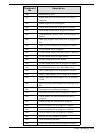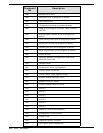B.5
PC-Doctor Menus
There are several selections available from the menu bar of the PC-Doctor
Diagnostics main menu. These include:
•
Diagnostics
•
Interactive Tests
•
Hardware Info
•
Utility
•
Quit
B.5.1
Online Help (?)
To obtain context sensitive help from any menu, press
F1
. Pressing
F1
twice (or
clicking on the question mark in the upper left-hand corner of the menu) provides
you with complete online documentation.
B.5.2
Diagnostics
The Diagnostics menu allows you to run non-destructive tests with little or no
operator interaction. Options available from the PC-Doctor Diagnostics Menu
include:
•
System Test
- tests all major aspects of the system except those found in
Memory, Hard Disk, Floppy Disk, and the Miscellaneous Test categories.
•
Memory Test
- tests all types of main memory in the system including base,
extended, expanded, and upper memory block (UMB) memory.
•
Hard Disk Test
- tests all hard disk drives in the system that are either IDE or
provide a BIOS command interface.
•
Floppy Disk Test
- tests all floppy disk drives in the system.
•
All Tests
- allows you to select which tests to run. You can also specify special
testing options. By pressing
F2
, the following options are available:
•
Halt On Errors
- interrupts testing if an error is detected.
n
Note:
External serial and parallel port testing requires loopback plugs (not provided
with this software).
•
External Loopback
- tests external loopback of COM and LPT ports.
You can select the type of loopback adapter you want to use.
•
Pass Count
-
selects how many times tests are repeated. The highest limit
is 9999 times.
•
Test Logging
-
opens the Log Options menu that lets you define how test
results are printed or stored to a file during testing. By default,
PC-Doctor Diagnostics
B-3