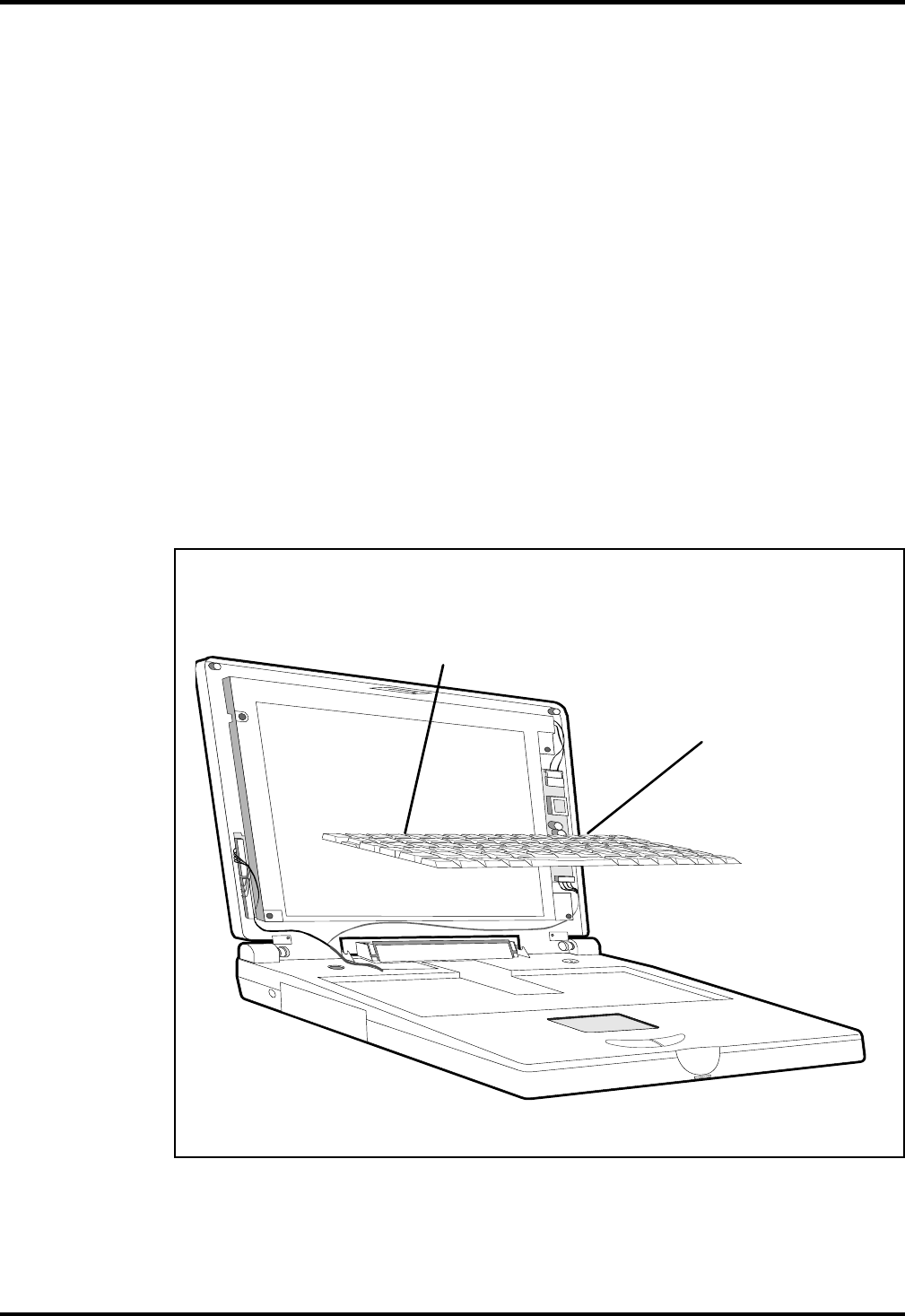
6.5.5
Removing/Replacing the Keyboard Assembly
The procedure for removing and replacing the keyboard assembly is as
follows:
1
. Power the notebook
off
; disconnect the AC Adapter from the notebook
(if attached) and remove the battery pack(s) as described in Paragraph
6.5.1.
2
. The top edge of the keyboard is held in place by latches above the
PrtSc
and
F2
keys. Slide the latches toward the outer edges of the
notebook.
3
. Using a small straight-blade screwdriver, lift the rear edge of the
keyboard and lay the keyboard over on the glidepad.
4
. Unlock the keyboard ZIF connector on the main board and remove
the keyboard cable; lift the keyboard out of the unit.
5
. When installing the replacement keyboard, essentially reverse Steps 1
through 4.
.
Left side release
latch (behind F2 Key)
Right side release
latch (behind PrtSc Key)
Figure 6-3 Removing/Replacing the Keyboard Assembly
6-10
Field Service


















