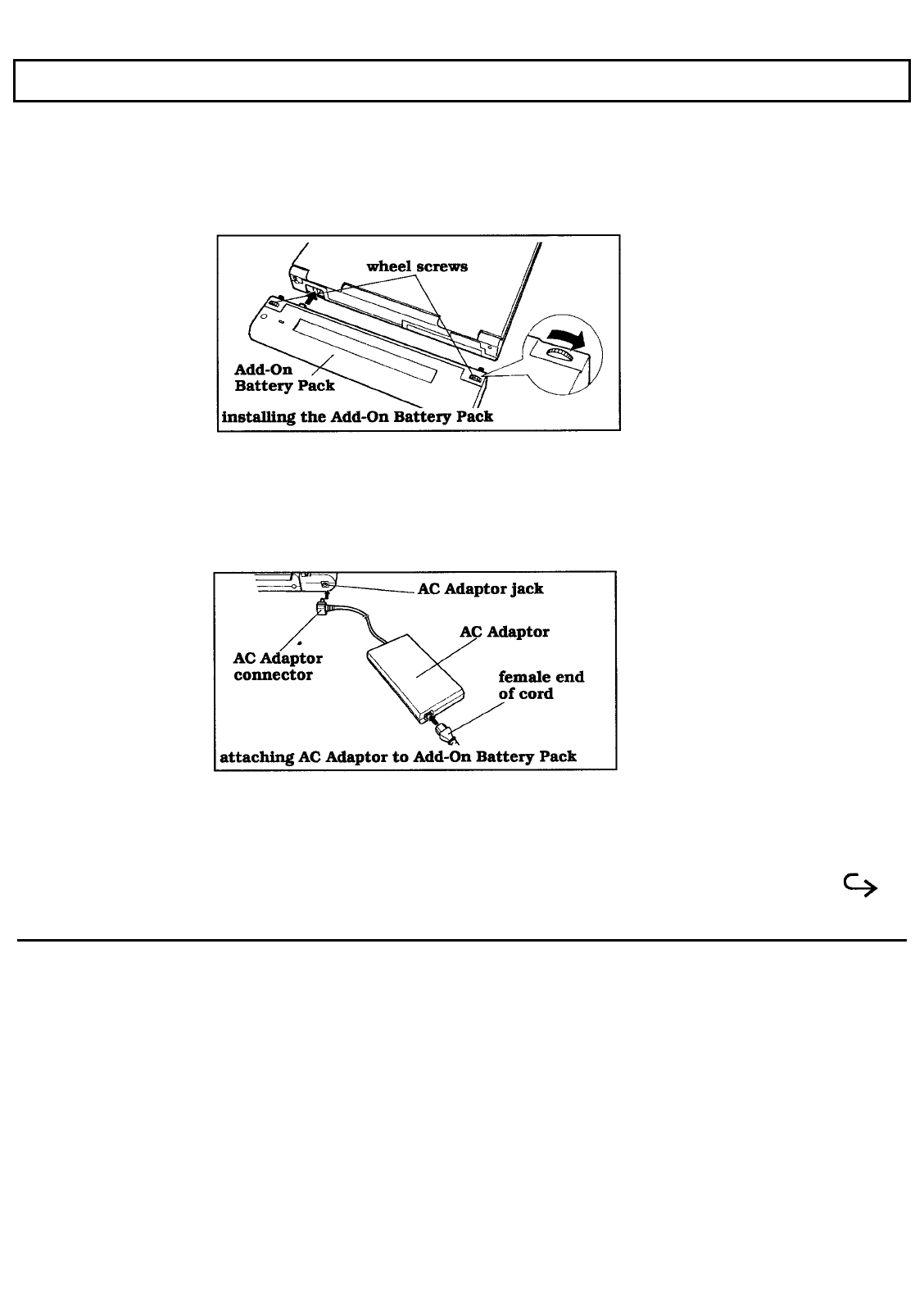
Add-On Battery Pack
4.
Move the battery pack up to the rear of the computer, and push the two units
together until the connectors mate.
5.
Using your fingers, turn the two wheel screws clockwise until tight.
Charging the Battery Pack
The Add-On Battery Pack can be charged separately or when attached to the computer. (If the Add-On
Battery Pack is attached to the computer, turn the computer off before charging the battery pack. Otherwise
the charging time will be very long.)
Plug the AC Adaptor into the jack on the right side of the pack to start charging the battery.
TravelMate 2000 Options 6-3


















