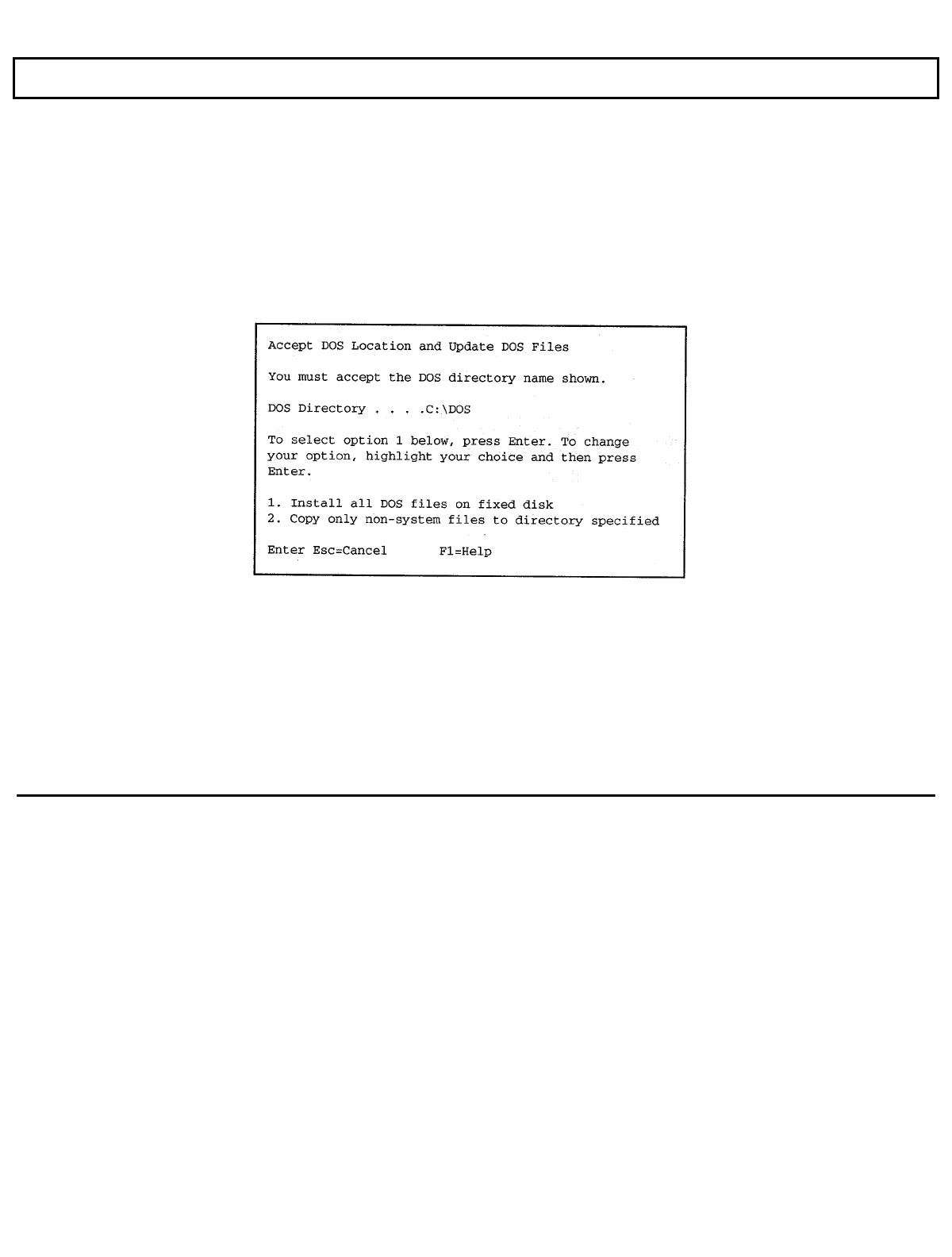
Restoring MS-DOS System Files
This screen lets you select the appropriate country and keyboard settings for your computer. You can assign the
monetary symbol, decimal separator, date and time format, and keyboard layout for the country of your choice.
Choosing option 2 from this screen displays a menu of all available countries, followed by keyboards. If you select
Denmark, Portugal, Norway, or French- speaking Canada, you must set the Code-Page Switching Option to Y (Yes)
during the Installation Option Review.
8.
Select the appropriate country and keyboard, then press the
Enter
key.
The following screen appears:
This screen asks how much of DOS is to be installed. The bar cursor highlights option 1, which is to install
both the system files (COMMAND.COM, IO.SYS, and MSDOS.SYS) and the non-system files (MS-DOS).
K-4 Restoring MS-DOS Files


















