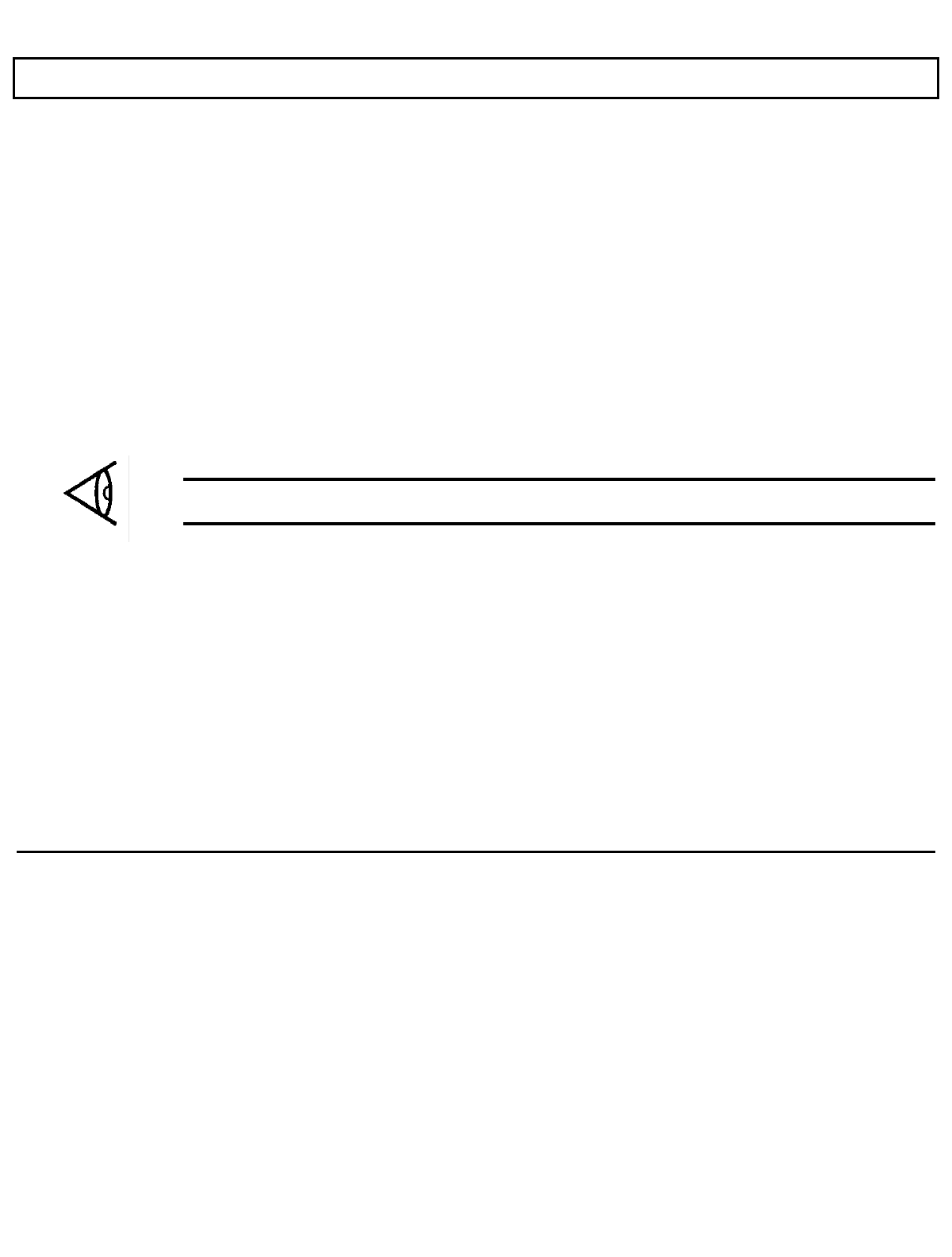
Restoring MS-DOS System Files
11.
Press the
Enter
key. The screen displays the following
Transferring system
followed by
Copying files
When the files are completely copied, the screen displays the following message
Installation of MS-DOS 4.0
is complete.
12.
Press the
Ctrl-Alt-Del
keys to reboot the system and load the system files onto the hard disk from
ROM.
13.
When you reinstall MS-DOS on the hard disk, the existing AUTOEXEC.BAT and CONFIG.SYS
files are renamed AUTOEXEC.BAK and CONFIG.BAK. A new set of AuToExEc.BAT and
CONFIG.SYS fileS, with factory-set commands, are copied onto the hard disk.
Note:
If you installed the MS-DOS Shell, the screen will display the shell when you turn on the computer. To exit
to the MS-DOS prompt, press the
Enter
key at the command prompt. To change to the root directory, type
CD
\.
It is very important that you replace the new AUTOEXEC.BAT and CONFIG.SYS files with the backups that
contain the proper commands. To do this, follow these steps:
a.
At the
C:\
prompt, type
copy
\AUTOEXEC. BAK \AUTOEXEC. BAT
to replace the new AUTOEXEC.BAT with
AUTOEXEC.BAK.
b.
At the C:\prompt, type
copy \config.bak \config.sys
to replace the new CONFIG.SYS with
CONFIG.BAK.
K-6 Restoring MS-DOS Files


















