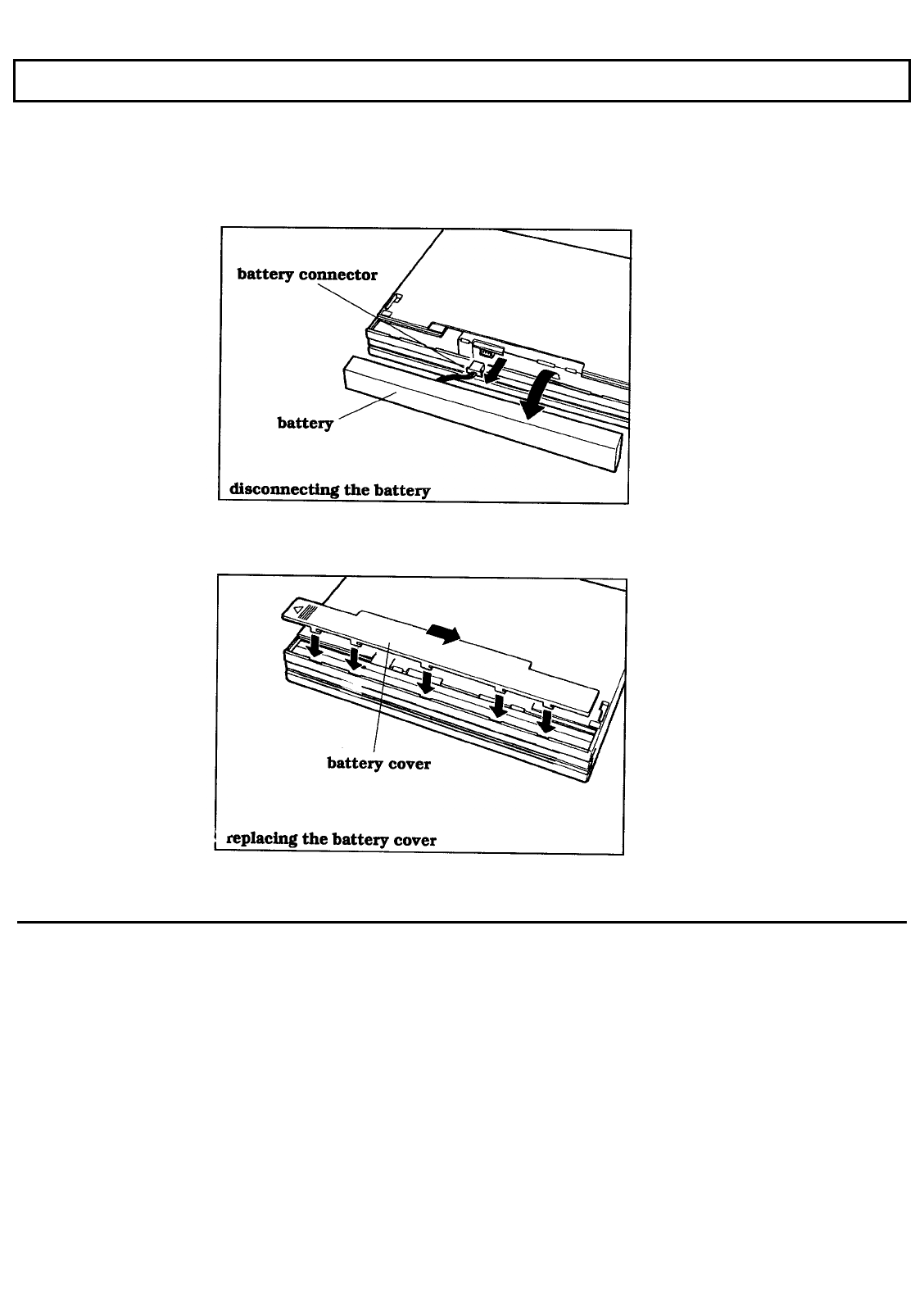
Removing the Battery
3.
Covering the battery slot with your hands, turn the computer over and take out the battery.
4.
Disconnect the battery connector.
5.
Replace the battery cover by aligning the tabs on the cover with the slots on the computer,
then slide the cover to the right.
3-6 Setting Up


















