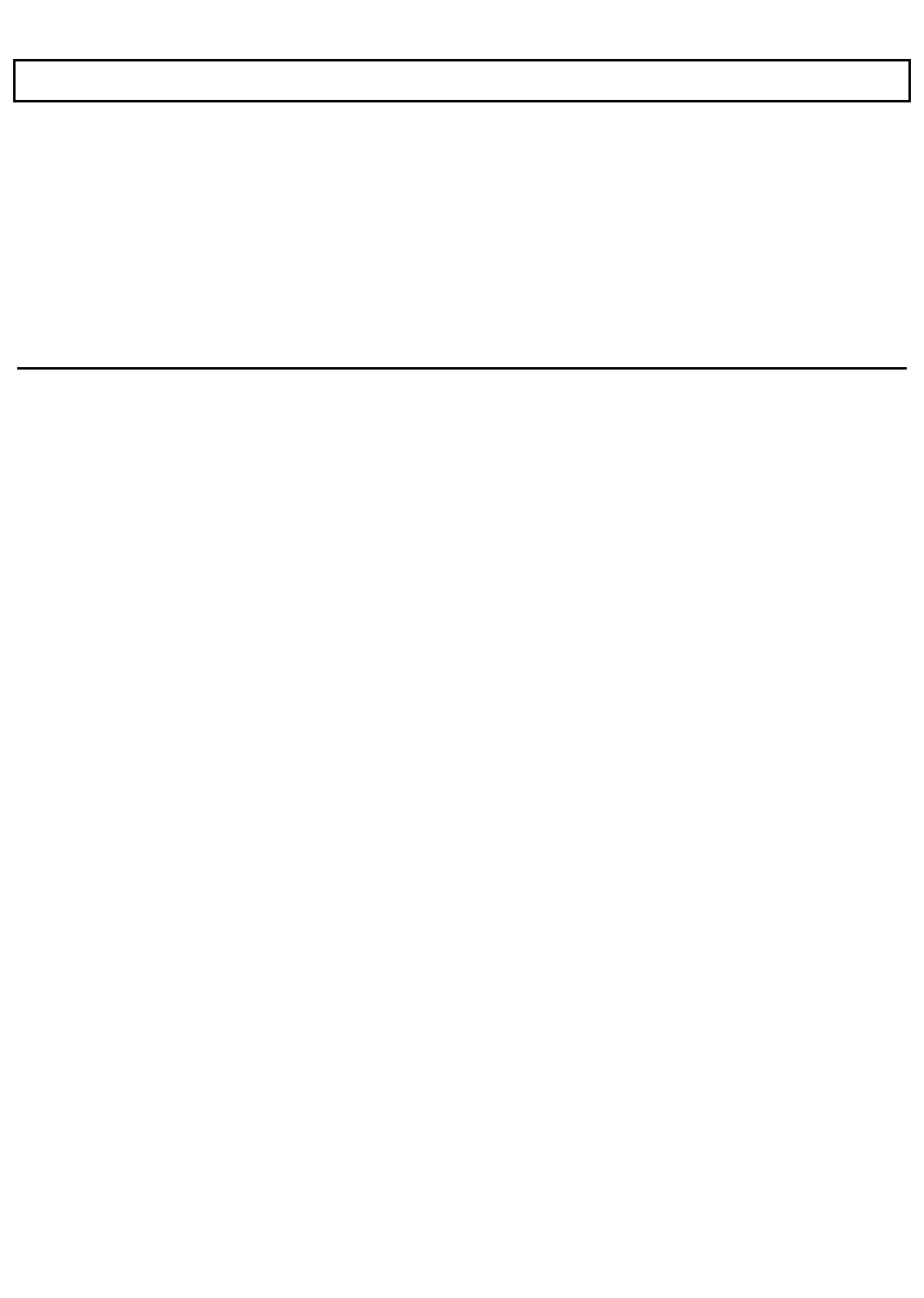
Backing Up the Hard Disk
Although the hard disk is a precision device, the data stored in it may be lost due to shock or vibration of the
disk or in the event of disk or hardware failure. Once lost, the data cannot be restored unless you have
backup copies. Be sure to back up the contents of the hard disk from time to time onto another computer using
the COPY command in the LapLink utility or, if you have an optional floppy drive assembly, onto diskettes
using the BACKUP command. For information on the LapLink utility, see the LapLink manual.
Getting Started 4-27


















