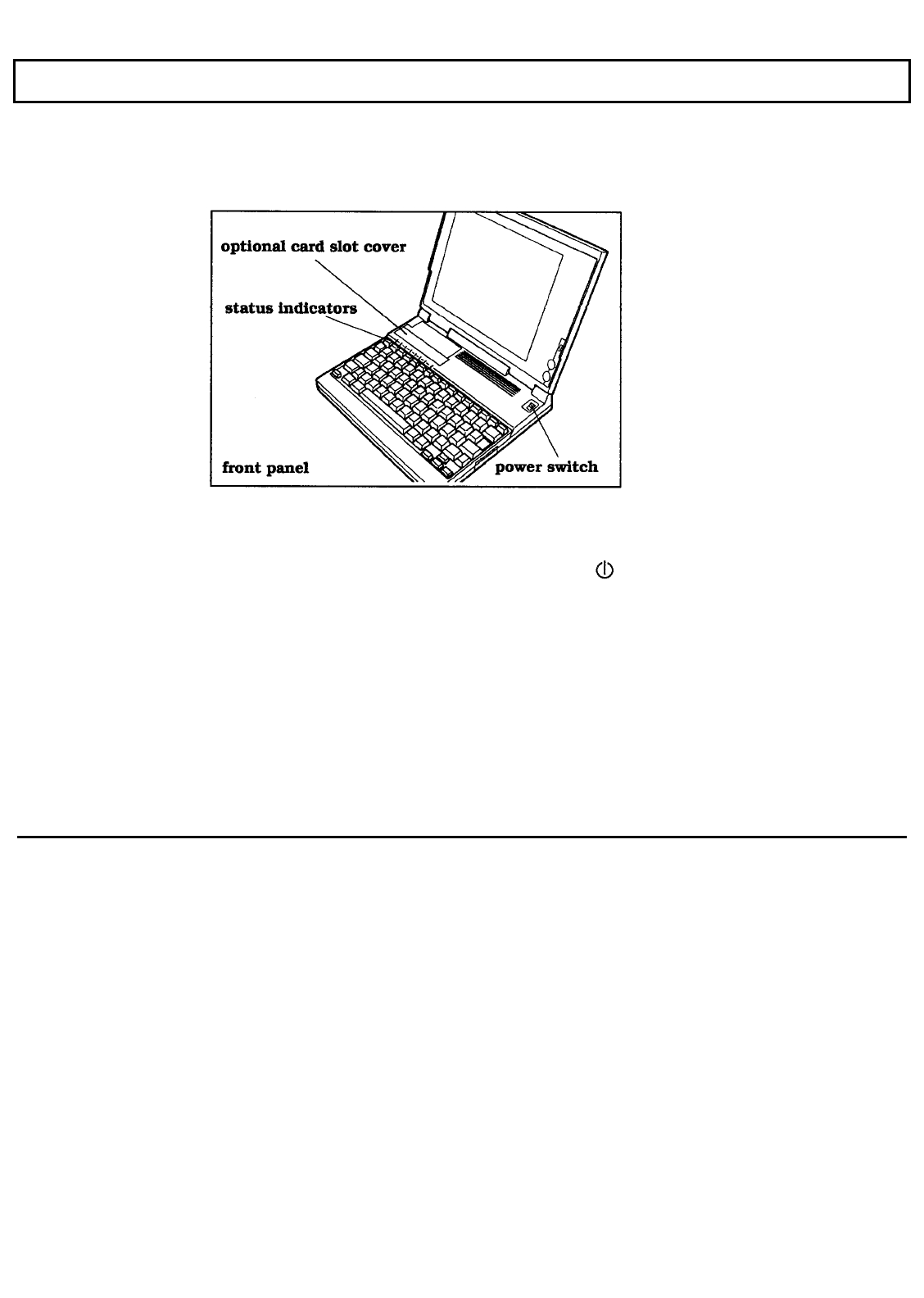
Front Panel
The front panel of the computer has a power switch, an optional card slot cover, a keyboard, and eight
indicators.
Power Switch
The power switch turns the power to the computer on and off for both battery-powered and ac operation. Set
the switch to the
I
position to turn on the computer and to the position to turn off the computer.
Optional Card Slot Cover
A cover for the optional card slot is located on the rear left of the front panel. The optional CRT Adaptor or
Internal Modem Card can be installed in this slot. For details, see Chapter 6.
2-12 More About Hardware


















