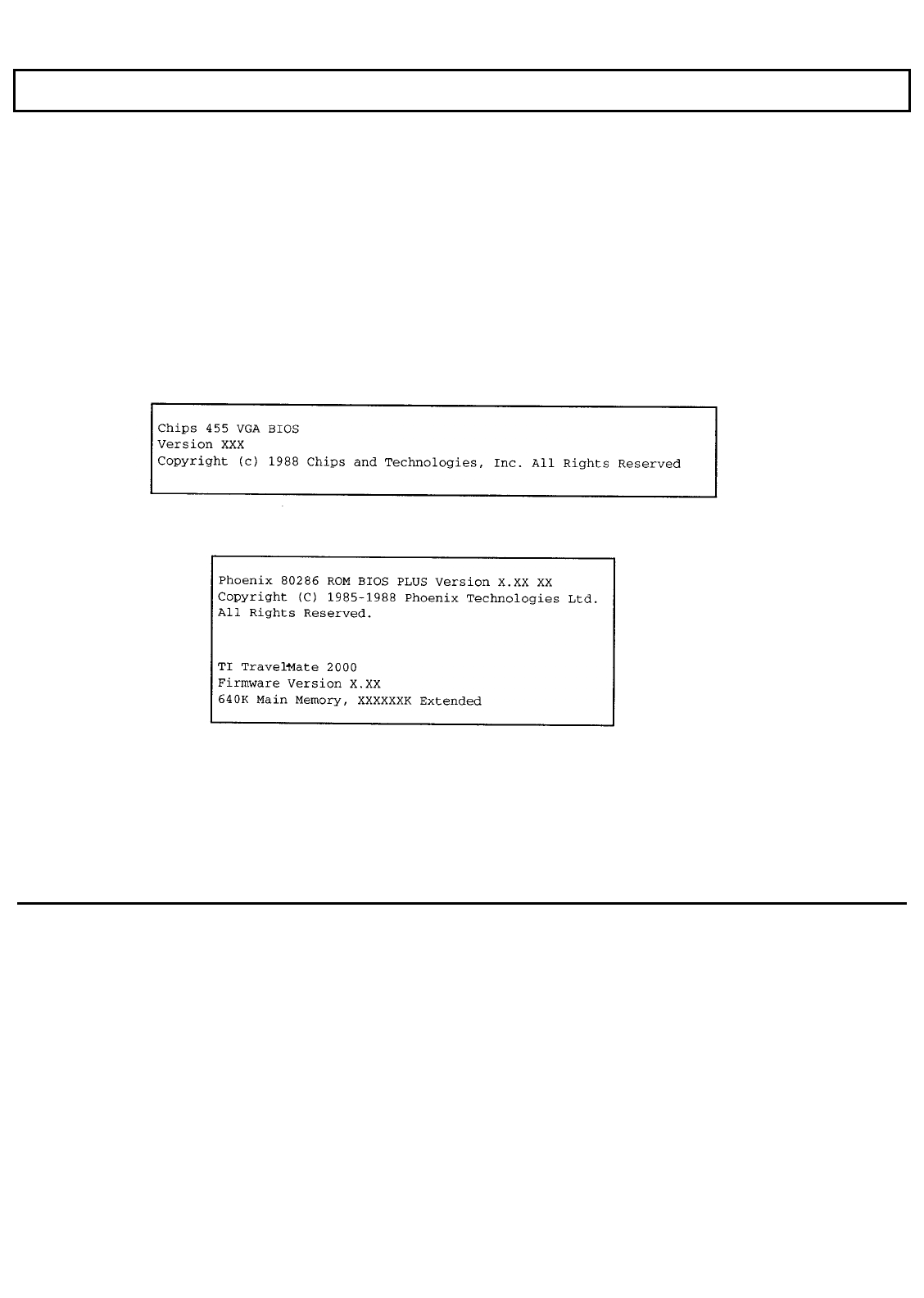
System Start-up
The TravelMate 2000 computer comes from the factory with software already installed on the hard disk. The
TravelMate 2000 computer contains MS-DOS, version 4.01, LapLink, Laptop Manager, Laptop File
Manager, BatteryPro, Battery Watch,
RPAL
palette utility, and other software programs that make your
computer more powerful and easier to use.
When starting the computer, follow these steps.
1
. If you have not done so, set up your computer for either battery operation or AC Adaptor
operation, as described in Chapter 3.
2. Turn
the power on. The TravelMate 2000 begins its internal memory check and displays
this screen:
Then displays this screen:
The TravelMate 2000 then loads the expanded memory driver, BatteryPro, MS-DOS, Cache, Shadow, RPAL,
Battery Watch, and Laptop Manager, displaying messages on the screen as each program loads.
4-4 Getting Started


















