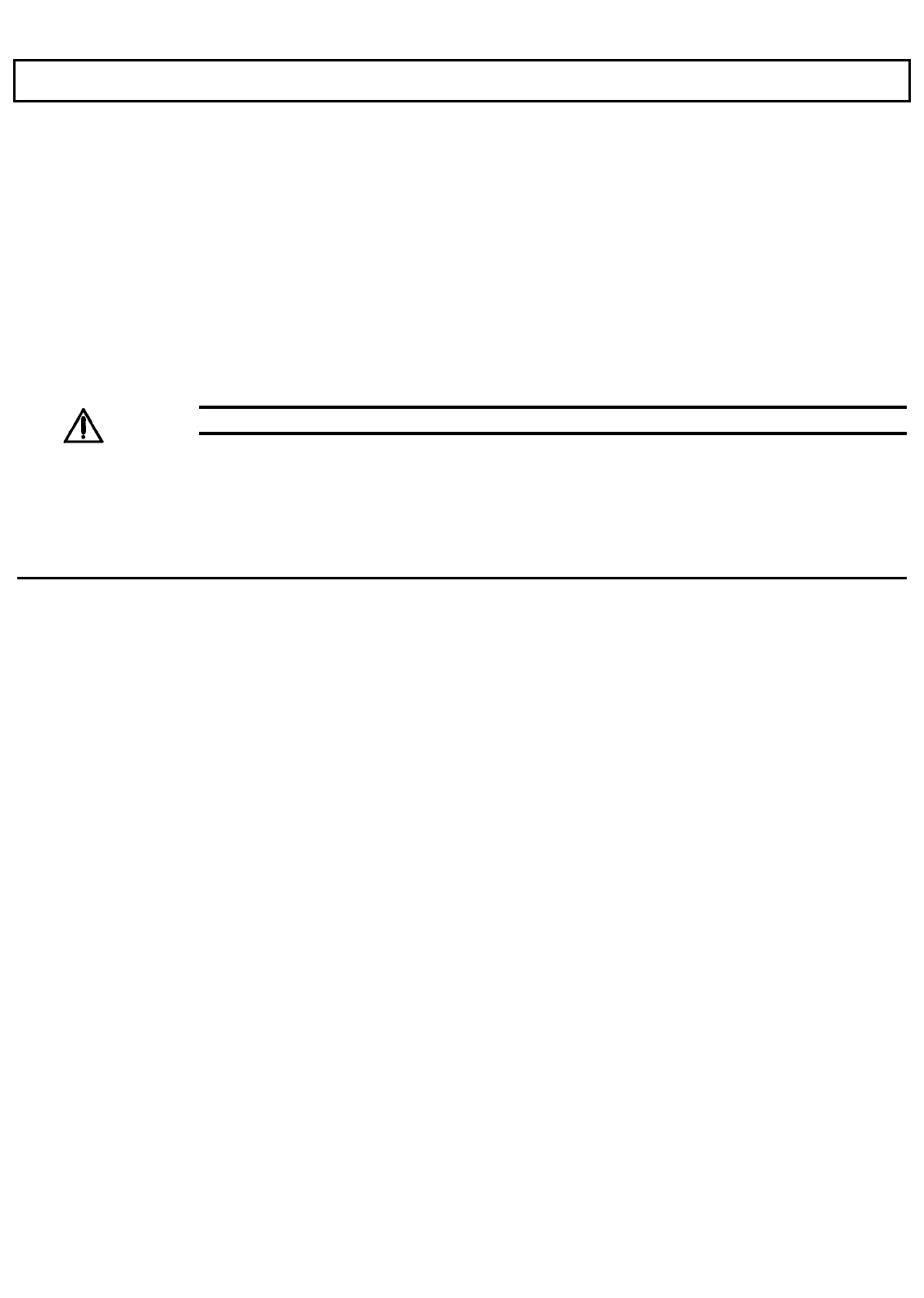
Left Side Panel
LCD/CRT Switch
The TravelMate 2000 can display on either the standard LCD screen or on an external VGA monitor
connected to the optional CRT Adaptor. Set the LCD/CRT switch appropriately. When the switch is set to
CRT with the optional CRT Adaptor installed, the computer LCD screen is off. Always change the switch
setting with the power off. See Chapter 6 for details on the CRT Adaptor and compatible CRTs.
Serial (RS-232C) Port
The RS-232C serial port is located behind a cover on the left side panel. This port connects I/O devices
such as a serial printer, mouse, or an external modem for data communications. The cable that connects to
this port must terminate in a 9-pin female IBM-AT-style connector. For detailed specifications, see
Appendix H.
Caution: The dust cap for the serial port is connected to the unit. Do not try to force this dust cap off.
2-8 More About Hardware


















