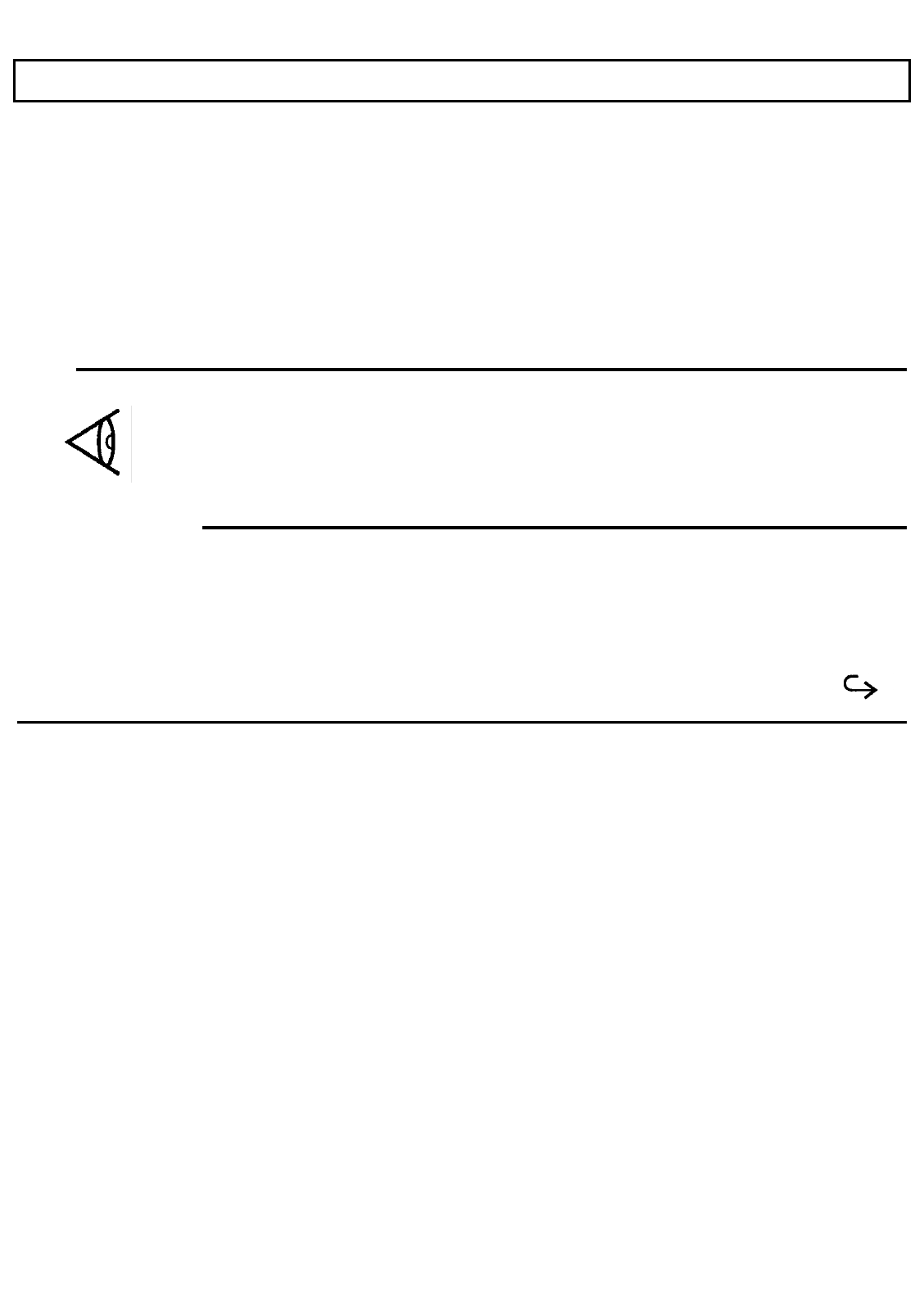
Guidelines for Installing Applications
Your TravelMate 2000 is fully compatible with IBM AT computers - All application programs written to
execute on AT computers will execute on the TravelMate 2000, and you can install the programs in much the
same way on the TravelMate 2000. However, like most computers, you must consider the exceptions to the
installation process before you install programs into the TravelMate 2000.
Installing Applications Without the
Floppy Drive Option
If your TravelMate 2000 is not equipped with the floppy drive option, you can use the furnished LapLink file
transfer and device driver utility to install or copy a program by using another IBM AT-compatible computer.
Note:
Before copying any commercial software currently in use on another computer, read the License Agreement and
copyright protections that apply to that product. Many agreements limit the use of an application program to
one owner, or even to one CPU-based system. If you are already using the software on an existing system,
you may be prohibited from also running it on another computer. In other cases, you may have to completely
remove the software from the current system before you can use it on another computer. It is your
responsibility to ensure compliance with the terms and conditions pertaining to any software products you
plan to use with the LapLink feature. Texas Instruments assumes no responsibility for the illegal or
unauthorized use of proprietary software products on Texas Instruments TravelMate computers.
Application Programs 5-3


















