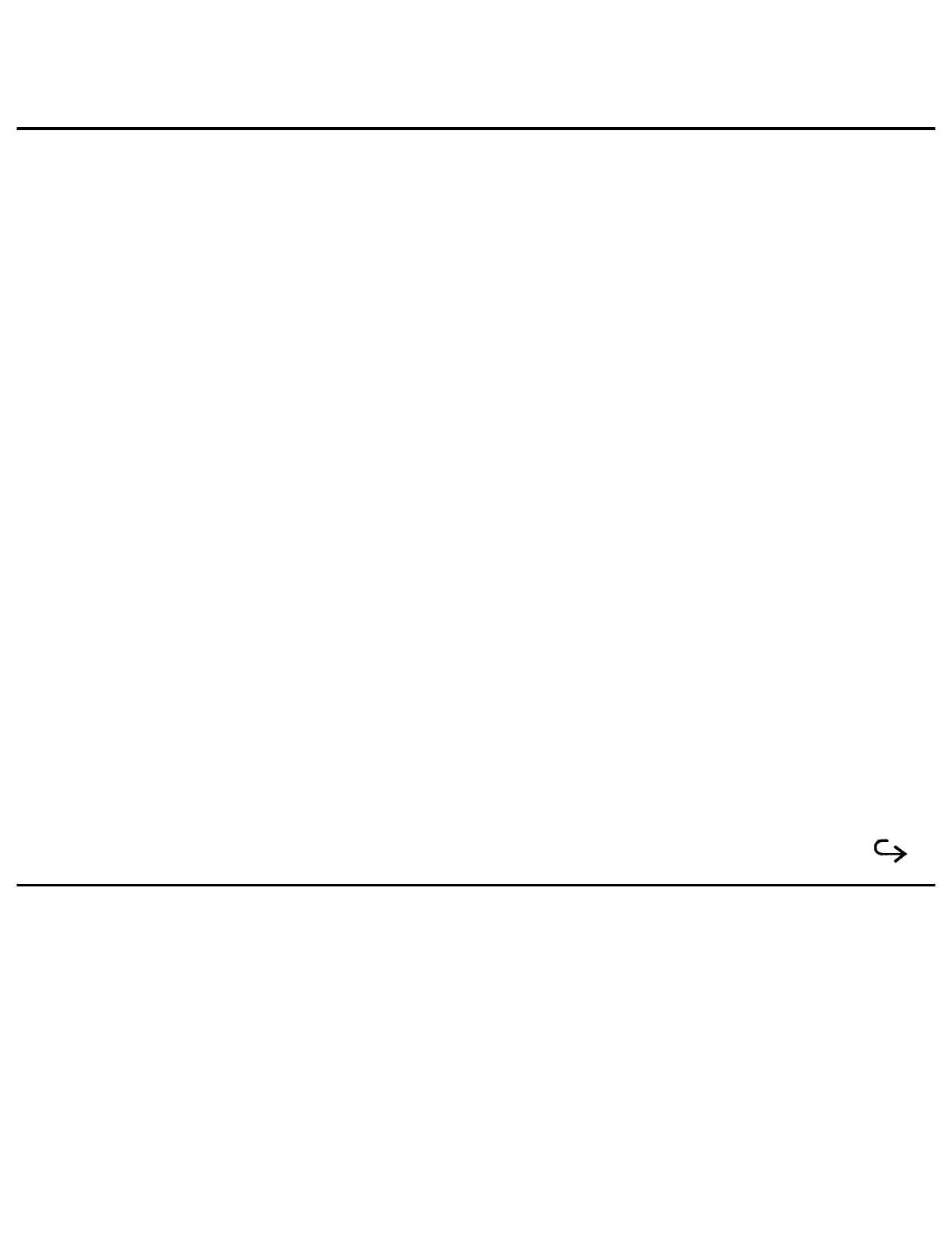
2
More About Hardware
This chapter tells you about:
Your LCD screen and how to adjust it
Controls and connectors on the sides of the TravelMate 2000 case
Common keyboard key assignments
Indicators and their meanings
Contents
LCD Screen ....................................................................................................................2-3
Resolution..................................................................................................................2-3
Screen Angle..............................................................................................................2-4
Backlight....................................................................................................................2-4
Standard/Reverse Switch...........................................................................................2-4
Contrast Control.........................................................................................................2-5
Brightness Control.....................................................................................................2-5
Right Side Panel................................................................................................................2-6
Numeric Keypad Connector.......................................................................................2-6
Security Hook Holder................................................................................................2-6
Left Side Panel..................................................................................................................2-7
Parallel (Printer) Port................................................................................................2-7
LCD/CRT Switch ......................................................................................................2-8
Serial (RS-232C) Port...............................................................................................2-8
Rear Panel ....................................................................................................................2-9
Expansion Bus Connector..........................................................................................2-9
Add-On Battery Pack Connector................................................................................2-9
AC Adaptor Jack .....................................................................................................2-10
Bottom Panel2-11
Battery Slot..............................................................................................................2-11
Front Panel ..................................................................................................................2-12
Power Switch ..........................................................................................................2-12
Optional Card Slot Cover........................................................................................2-12
More About Hardware 2-1


















