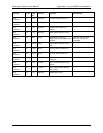Datacryptor Ethernet User Manual Appendix I: Log and SNMP Trap Numbers
1270A450-005 - June 2008 Page 105
Appendix I: Log and SNMP Trap Numbers
The following table lists the log messages that may be viewed in the Datacryptor log and the
corresponding SNMP trap messages that may be generated.
The log/trap messages are listed in the Log type order Error, Key followed by Audit. The log
number is the log number of the message when viewed in the logs by the Front Panel Viewer.
The Trap number is the number of the trap reported to SNMP network managers. The message
is the actual string seen in the log file. The information is additional background to help
understand what has occurred if it is not clear.
There are a large number of messages that are identical, these have different log and trap
numbers to help support staff further identify and investigate the actual cause of the log entry.
There are a number of log/trap message numbers, usually failures, that have the same text; this
is because the effect the user experiences can be caused by subtly different internal events
occurring. Logging these events differently can help Thales e-Security diagnose complex
support issues.
Standard Traps
Message Trap No. Information
coldStart 0 Issued when the Datacryptor is powered up for the
first time or whenever it is power cycled other than by
the application.
warmStart 1 Issued when the Datacryptor is restarted by its
application.
linkDown 2 Issued when either the host or network interfaces is
detected as being down. This might be due to Loss of
Signal.
LinkUp 3 Issued when either the host or network interfaces is
detected as being up.
authenticationFailure 4 Issued when an attempt is made to access the
Datacryptor SNMP interface using an unknown
community name or a community name without the
correct access level.
The log messages are detailed on the following pages in this order:
Log Trap Errors Hardware
Log Trap Errors Software
Key Errors
Audit Errors