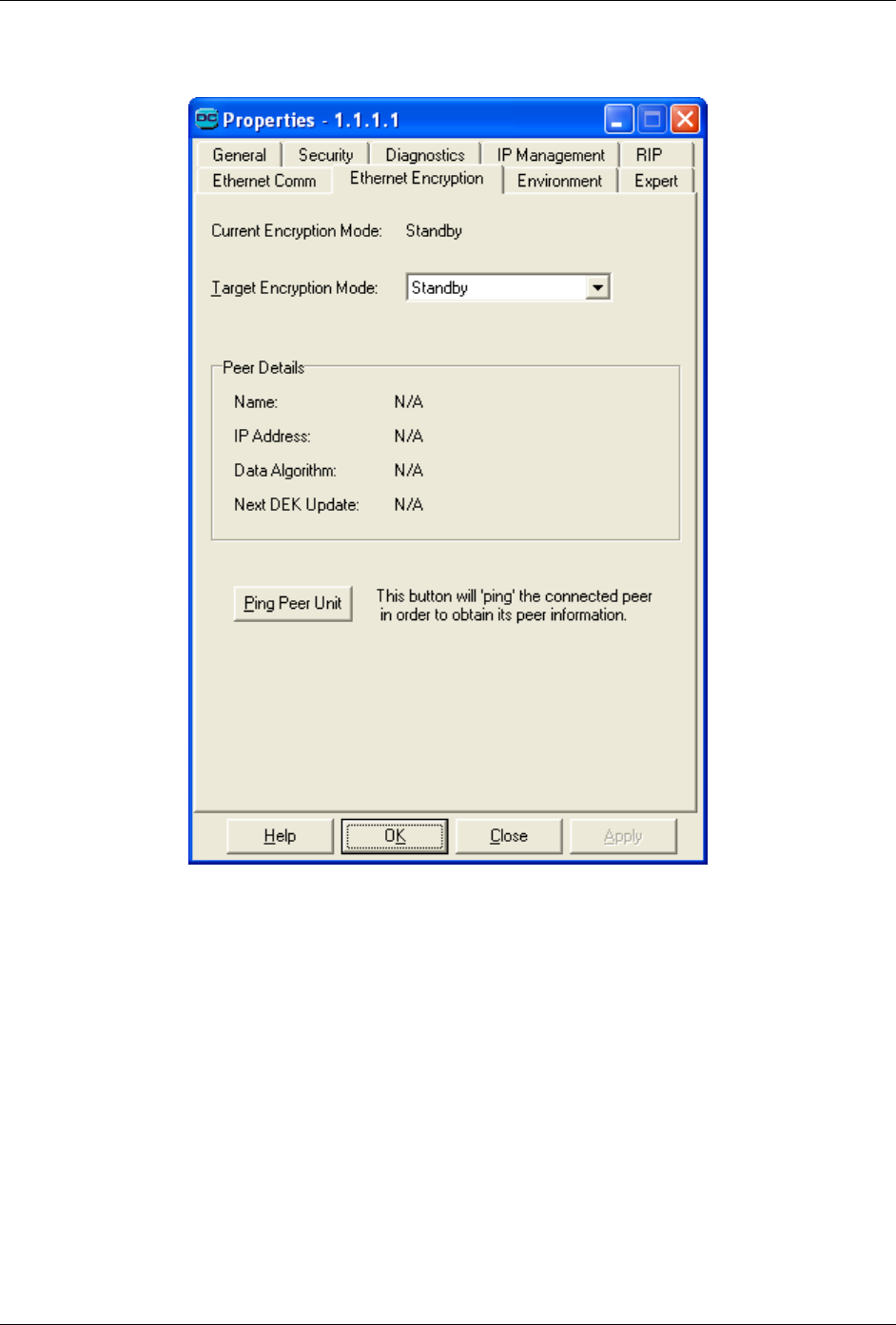
Datacryptor Ethernet User Manual Element Manager Reference
1270A450-005 - June 2008 Page 79
The Ethernet Encryption Tab
The Ethernet Encryption tab shows the Current Encryption mode in use by the unit.
Target Encryption mode: This allows you to select the target or required encryption mode
using the drop down menu. The three options are: Standby, Encrypt, or Plain.
Peer Details: The Peer unit’s details (Name, IP Address, etc) are shown on the tab.
Ping Peer Unit button: This button may be clicked to shows additional Peer information, if
required.


















