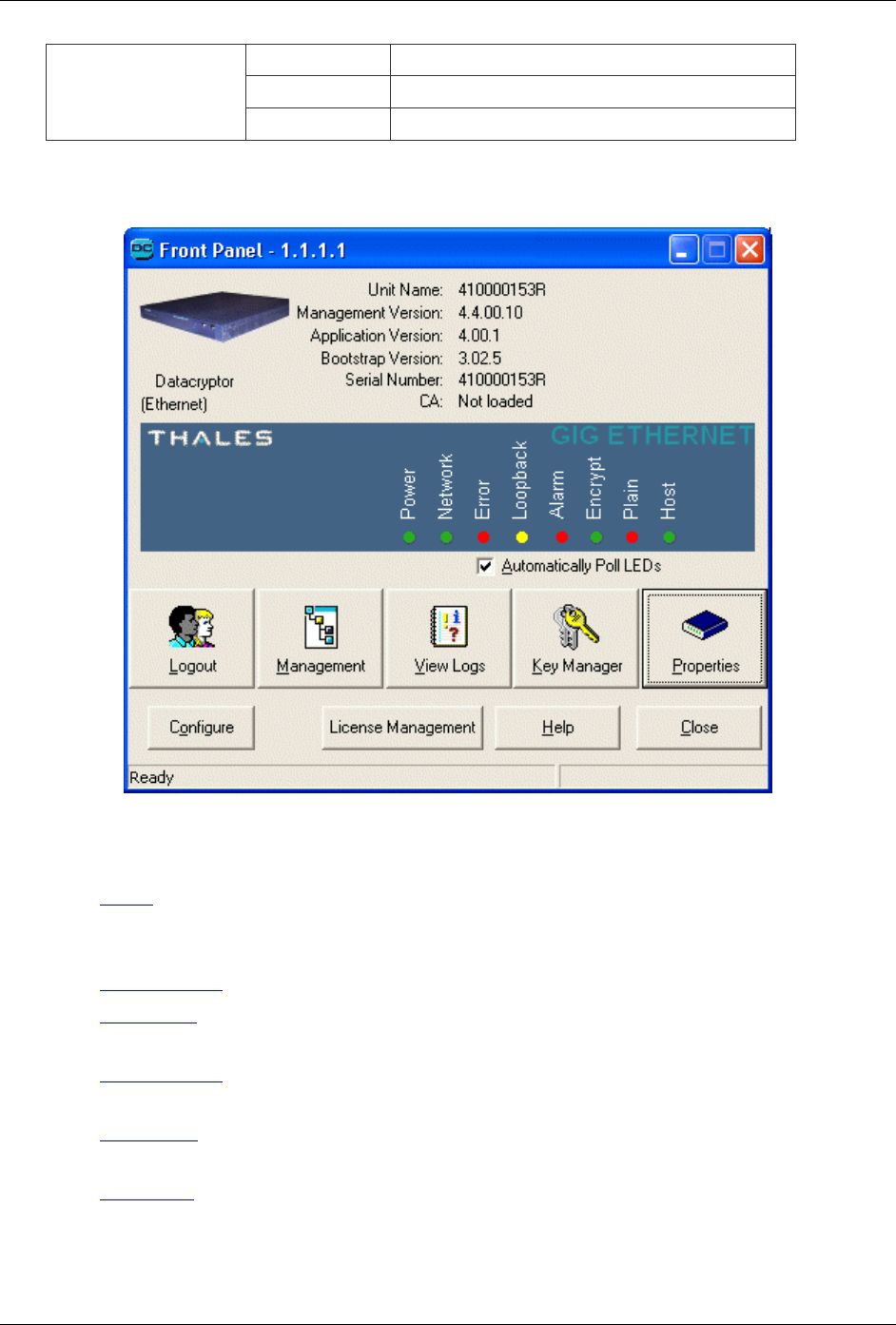
Element Manager Reference Datacryptor Ethernet User Manual
Page 42 THALES
Fast Flash Link Down
Slow Flash Not used
Off Loss of Signal, Loss of Synchronization
The Front Panel Viewer buttons
The buttons in the Front Panel Viewer are the same for all models of Ethernet Datacryptor; they
provide access to the management facilities, as follows:
• Login: This button is only enabled if you have not logged in yet. Click on it to display
the Login dialog, supply your password and you will gain access to the full set of
management facilities. Once you have logged in, the button changes to Logout.
• Management: Click on this button to display the Element Manager main window.
• View Logs: This button displays the Logs Window, for you to produce, examine and
manage error and other logs from the selected unit.
• Key Manager: Displays the Key Manager dialog to manage the units CAs and
Certificates.
• Properties: This button displays the Properties dialog box for the unit, which allows you
to examine and change the unit's properties (configuration).
• Configure: This button displays a dialog, which allows you to set properties that control
how the Front Panel Viewer manages passwords and session timeout.
• License Management: This button is not used in the Datacryptor Ethernet.


















