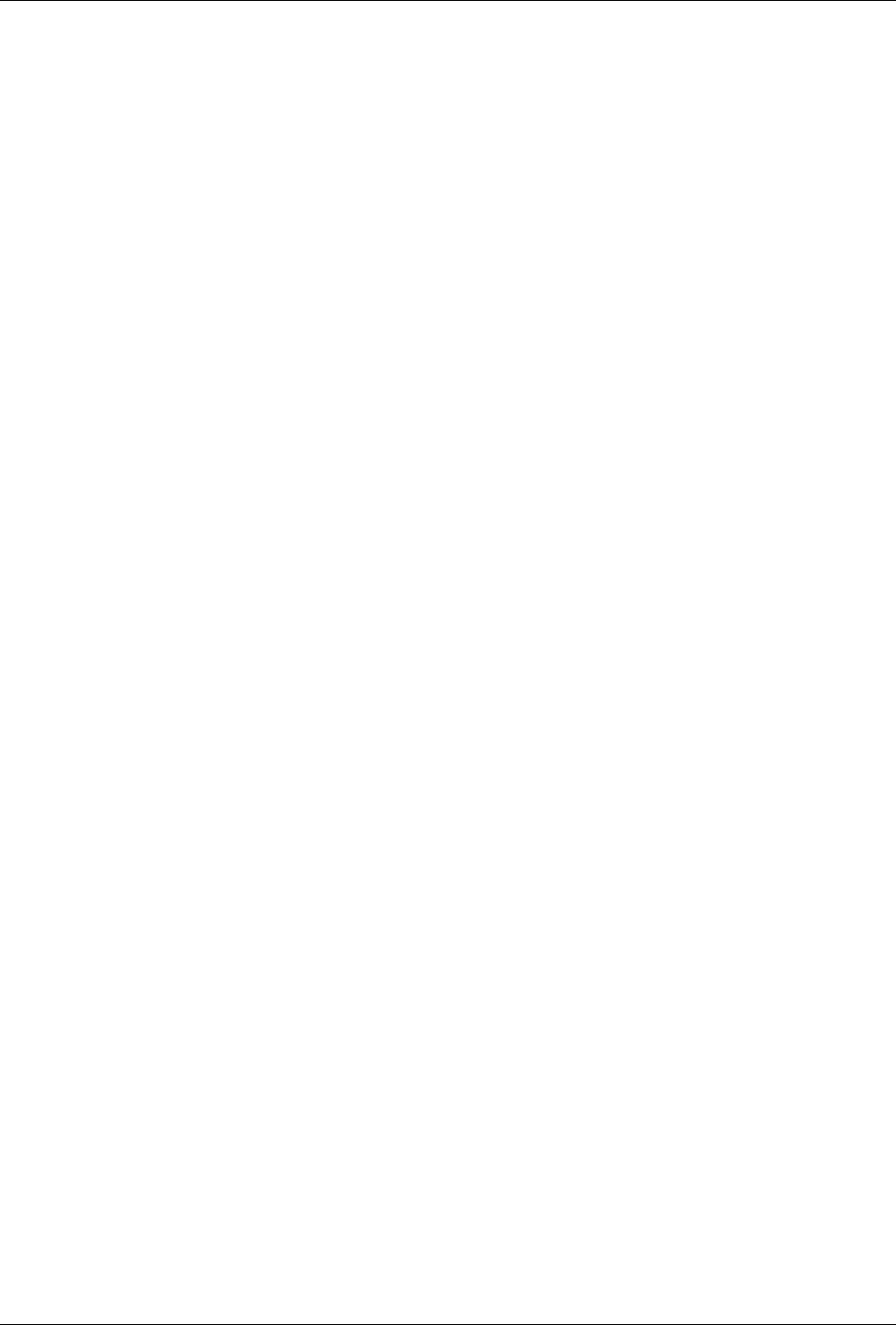
Installation Datacryptor Ethernet User Manual
Page 20 THALES
Airflow
Make sure that there is sufficient flow of air around the Datacryptor so that safe operation
is not compromised. Maintain a clearance of at least 3 inches (7.62 cm) at the sides of the
Datacryptor to ensure adequate air intake and exhaust. If installing in an enclosed rack,
make sure the rack has adequate ventilation or an exhaust fan. An enclosed rack with a
ventilation system that is too powerful can prevent proper cooling by creating negative air
pressure around the Datacryptor.
Mechanical Loading
Keep the center of gravity in the rack as low as possible. This ensures that the weight of
the Datacryptor will not make the rack unstable. Make sure that the rack is secured and
use the proper mounting hardware to secure the Datacryptor to the rack.
Circuit Loading
Consider the connection of the Datacryptor to the supply circuit and the effect that
overloading of circuits might have on over current protection and supply wiring. Consult
the voltage and amperage ratings on the UL label affixed to the unit’s rear panel when
addressing this concern. As the 1 Gig and 10 Gig Ethernet units are fitted with two hot
swappable power supply units, consideration could be given to these types of
Datacryptors using a different supply phase for each of the power supply units.
Disconnection
Power disconnection is achieved by removal of the plugs from the mains outlet sockets.
Ensure that the socket-outlets are close to the unit, and can be easily identified and
accessed.
Grounding
Maintain reliable grounding of a rack-mounted Datacryptor. Pay particular attention to
supply connections other than direct connections to the branch circuit, such as the use of
power strips.
Maintenance
Allow at least 19 inches (48.3 cm) of clearance at the front of the rack for maintenance.
Use a cable-management system to help keep cables organized, out of the way, and free
from kinks or bends that degrade cable performance.
Connect the Cables
Before beginning, make sure the necessary cables are available. See the
Cabling
Requirements section below for more information.
Cabling Requirements
The following table outlines the cabling requirements for each port on the Datacryptor Ethernet.
The connector type listed indicates only what is required to connect to the Datacryptor’s port,
and may or may not be the same connector type required for the other end of the cable.


















