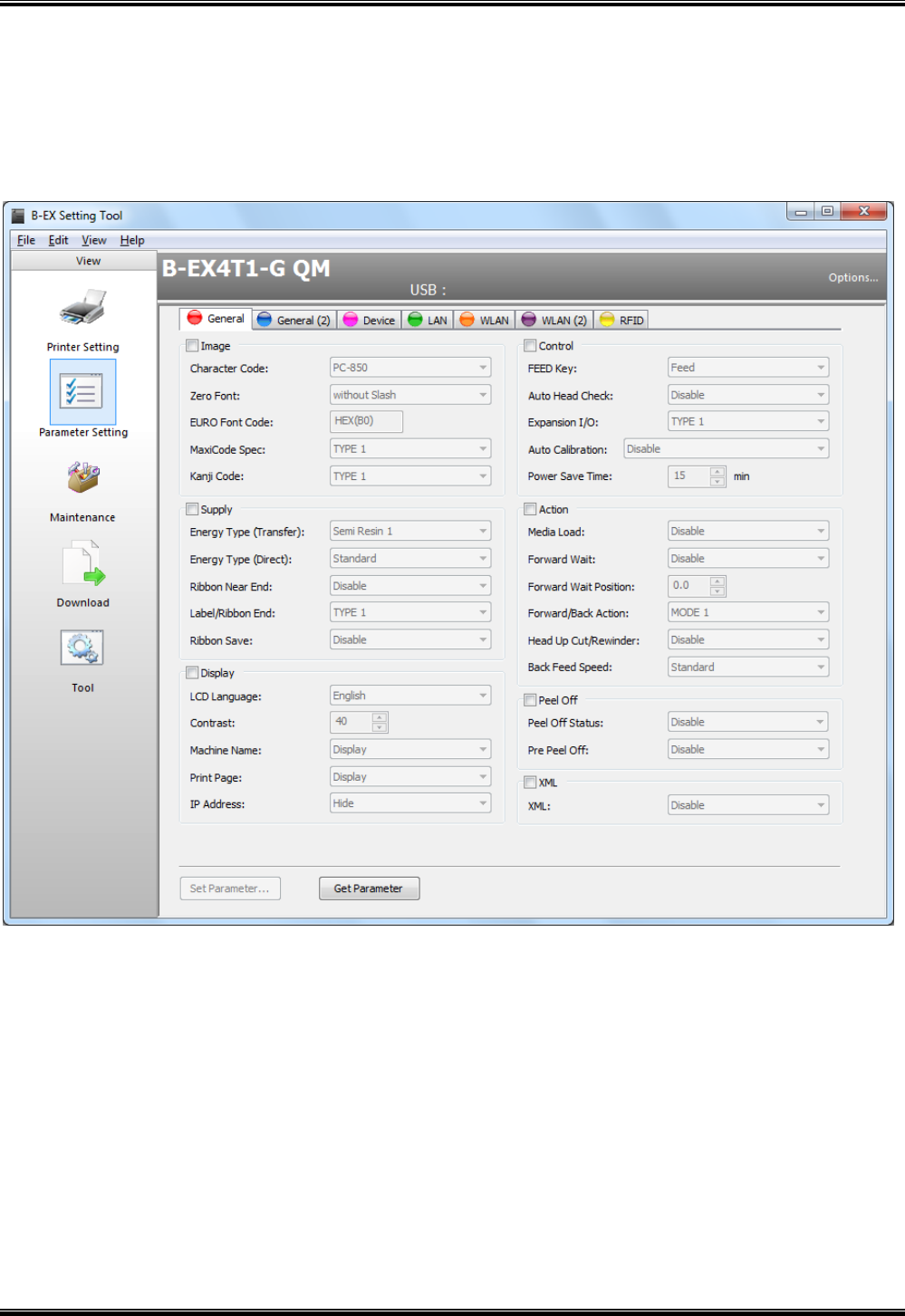
32
5. Functions
Parameter Setting
The parameter setting menu enables configuring or obtaining the printer parameter settings.
When the [Parameter Setting] icon on the menu icon area is clicked, the [Parameter Setting] screen is displayed.
Once the processing is executed, the printer enters the parameter setting mode. Restore the printer to the
online mode after the all processing is completed.
When the interface type is LPT1, LPT2 or LPT3, this menu cannot be used.
Control
Parameters are classified, grouped and placed depending on their types and purposes to allow for easy
check or update of parameter values.
Each control becomes active and editable when the group checkbox is checked.
The parameter setting values are obtained from the printer for the all controls.
However, only active controls are reflected in the printer when the printer settings are updated.
In the case of the Multi LAN, the controls of which values are unique to individual printer will not become
active. (e.g. IP Address, DHCP Host Name, DHCP Client ID)
Group
Each control is grouped according to the types, such as [Image], [Notice] and [Command].
When the checkbox of a group is checked, the controls in that group become active.
The parameter setting values are obtained from the printer for the all controls, regardless of whether the
checkbox is checked or not.
However, only active controls are reflected in the printer when the printer settings are updated.


















