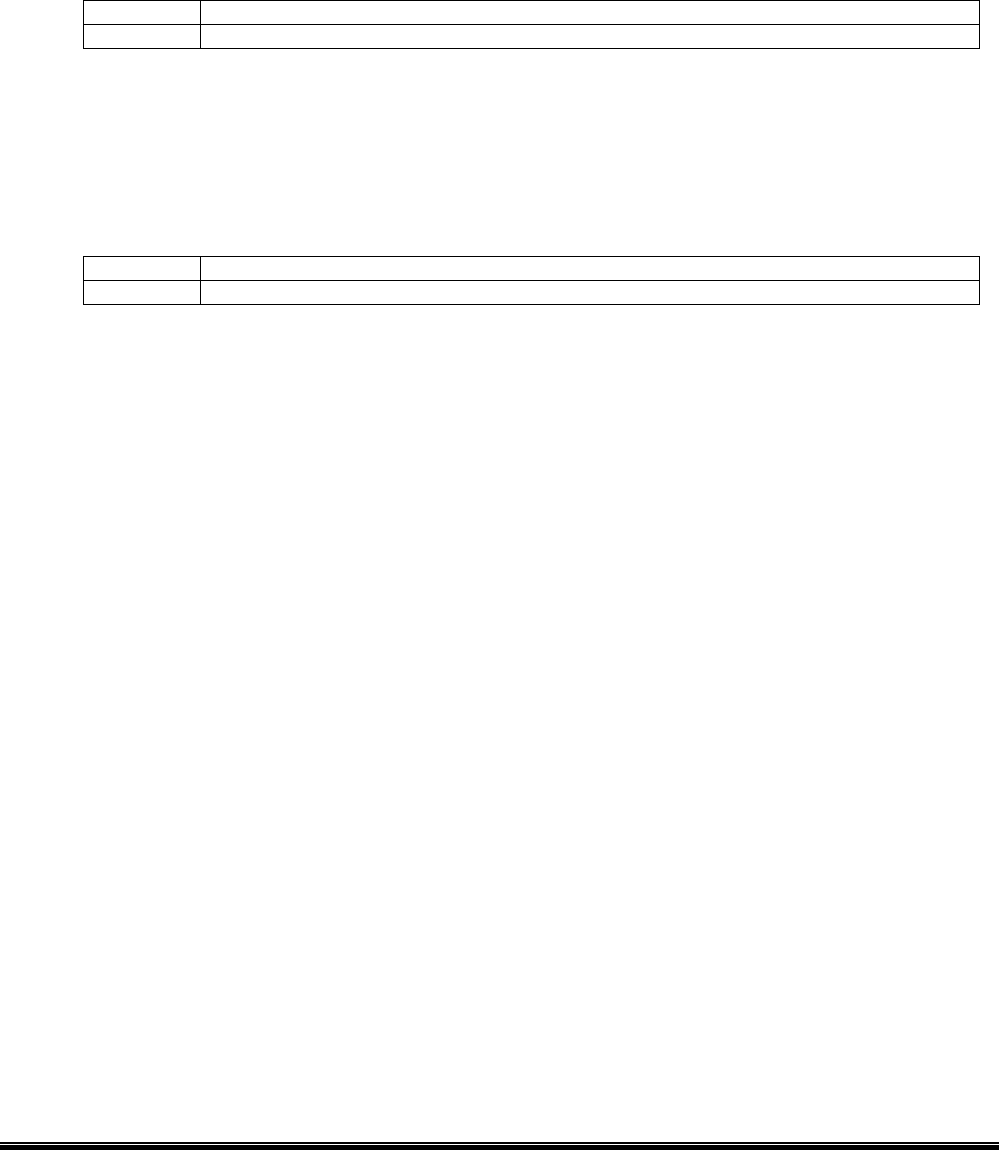
42
[Password] Group
[System Mode Password]:
Select whether or not the password used for entering SYSTEM mode is enabled.
To set this field, the old password is required.
When you enter an incorrect old password, you cannot change the password.
[New Password]:
Set a password to be used for entering SYSTEM mode.
To set the password, the old password is required.
When you enter an incorrect old password, you cannot change the password.
This field is effective only when SYSTEM mode password is enabled.
Enter four characters from "0" to "F".
Entries are not case-sensitive.
Since passwords are security information, they are displayed with hidden characters except when they
are being entered.
Default 0000
Range 0000 to FFFF
[Old Password]:
Enter the password currently set on the printer.
This password is set to cancel a password for entering SYSTEM mode.
Enter four characters from "0" to "F".
Entries are not case-sensitive.
Since passwords are security information, they are displayed with hidden characters except when they
are being entered.
To enable the new password, enter "0000".
Default 0000
Range 0000 to FFFF


















