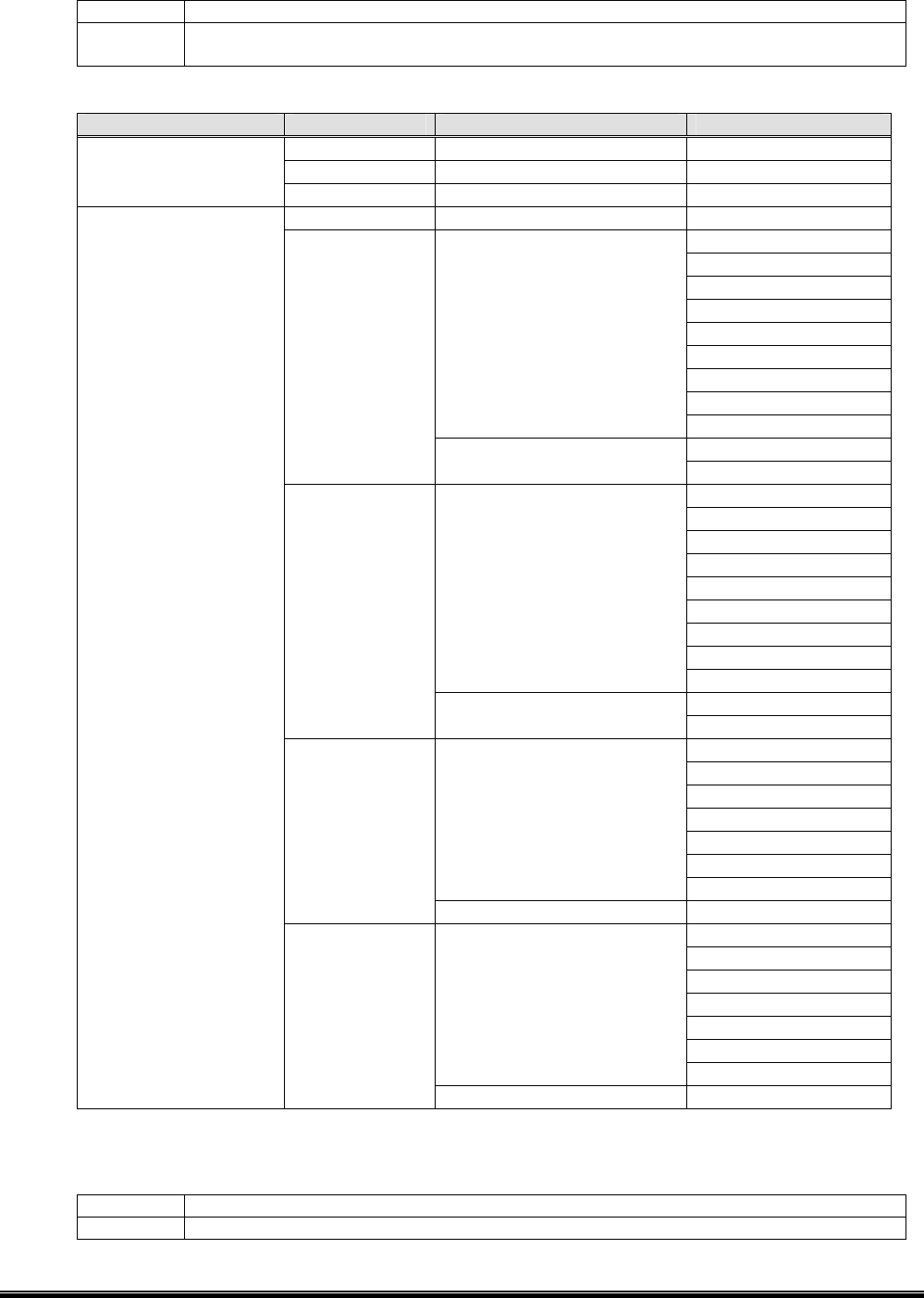
50
[(4) EAP Method]:
Select the EAP method.
Displayed options depend on the [(1) Connection Mode], [(2) Encryption] and [(3) Network
Authentication] settings.
Default Disable
Options
Disable, EAP-MD5, EAP-TLS, EAP-TTLS, LEAP, LEAP (NetworkEAP), PEAP,
PEAP (w/o Cert.), EAP-FAST
< Authentication System Settings >
(1) Connection Mode (2) Encryption (3) Network Authentication (4) EAP Method
Disable Open System Disable
WEP40 Open System Disable
Adhoc
WEP104 Open System Disable
Disable Open System Disable
Disable
EAP-MD5
EAP-TLS
EAP-TTLS
LEAP
LEAP (NetworkEAP)
PEAP
PEAP (w/o Cert.)
Open System
EAP-FAST
Disable
WEP40
Shared Key
EAP-MD5
Disable
EAP-MD5
EAP-TLS
EAP-TTLS
LEAP
LEAP (NetworkEAP)
PEAP
PEAP (w/o Cert.)
Open System
EAP-FAST
Disable
WEP104
Shared Key
EAP-MD5
EAP-TLS
EAP-TTLS
LEAP
LEAP (NetworkEAP)
PEAP
PEAP (w/o Cert.)
WPA-EAP
EAP-FAST
TKIP
WPA-PSK Disable
EAP-TLS
EAP-TTLS
LEAP
LEAP (NetworkEAP)
PEAP
PEAP (w/o Cert.)
WPA2-EAP
EAP-FAST
Infrastructure
AES
WPA2-PSK Disable
[WEP] Group
[Default Key]:
Set a WEP key used by default.
Default 1
Range 1 to 4


















