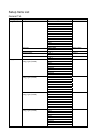75
[Output File]
Specify the file where the external character is stored.
Click the
button, and the file selection screen is displayed. Specify a file, click [Save], and the full
path is displayed in the file name.
The file extension is "gai".
After the specified file is initialized, the external character is stored in it.
[Create]
A Bitmap External Character Command is created from the bitmap on the specified conditions.
When this button is clicked, the processing starts.
The progress status is indicated with the progress bar. Cancellation is not acceptable during the creation of
the command.
This button is grayed out unless data is set for the [Bitmap Path] and [Output File].
When the "File" is selected for the [Specification Method], an external character file is created from the
specified bitmap file.
When the "Folder" is selected for the [Specification Method], an external character file is created from the
bitmap file in the Bitmap list.
A Bitmap External Character Command is created with nibble data.
Send the created external character files to the printer using [Send File] on the [Tool] tab page.
When reading, creating or saving the external character files failed, the error message is displayed.