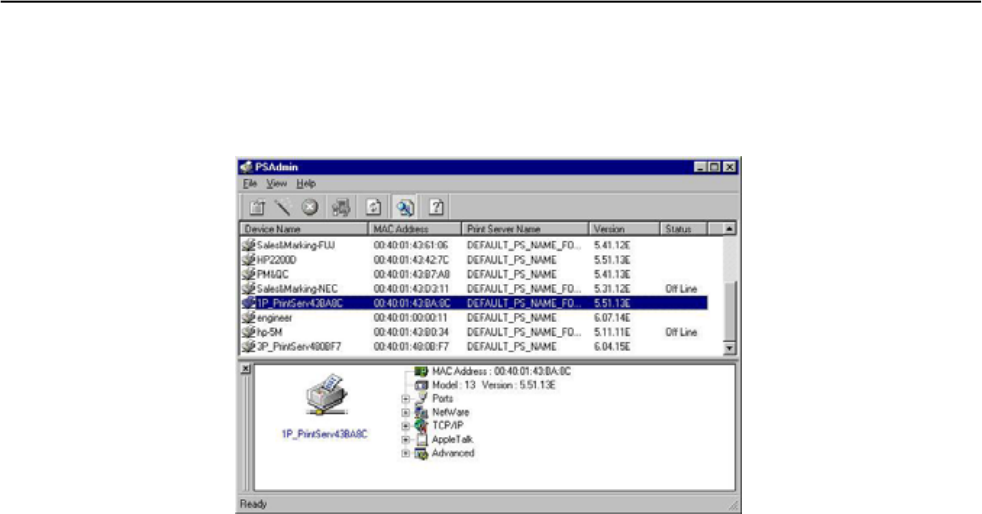
The PSAdmin Utility for Windows-based
2 3 - 2
Using PSAdmin
After PSAdmin is successfully installed, run the program by double-clicking the PSAdmin icon from “PSAdmin”
program. The screen will then appear as follow picture.
Device Name: The name of the print server hardware used for identification purposes.
MAC Address: The Ethernet address of the print server.
Print Server Name: The print server to which the device is attached.
Version: The firmware version of the print server.
Status: To come up a Printer’s status presently.


















